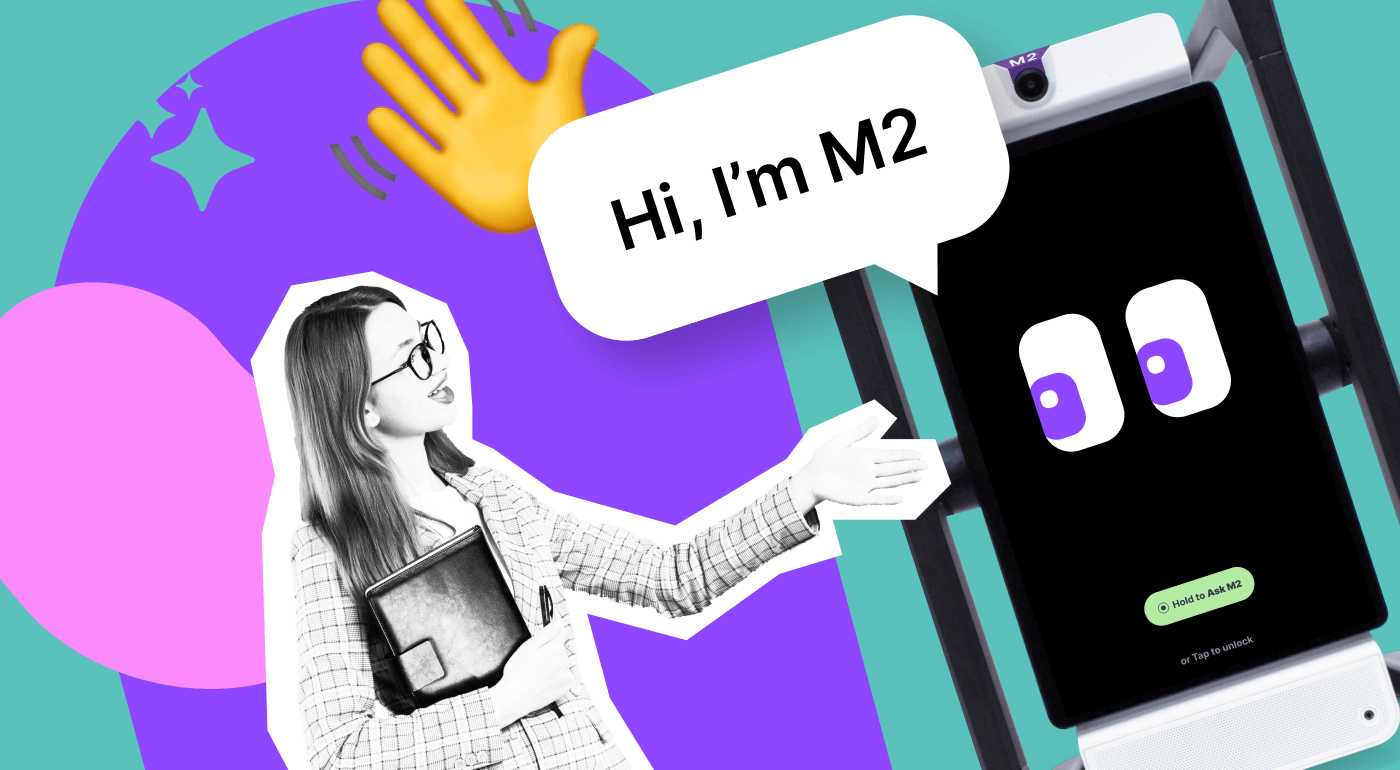
If you’re ready to explore the possibilities of Swivl’s intelligent co-teacher, M2, you’re in the right place.
This guide is your starting point for everything M2 — what it is, who it’s for, how it fits into classrooms, and how to get started.
Whether you’re a teacher, coach, or administrator, this post will walk you through M2’s full potential and connect you to deeper resources for specific use cases.
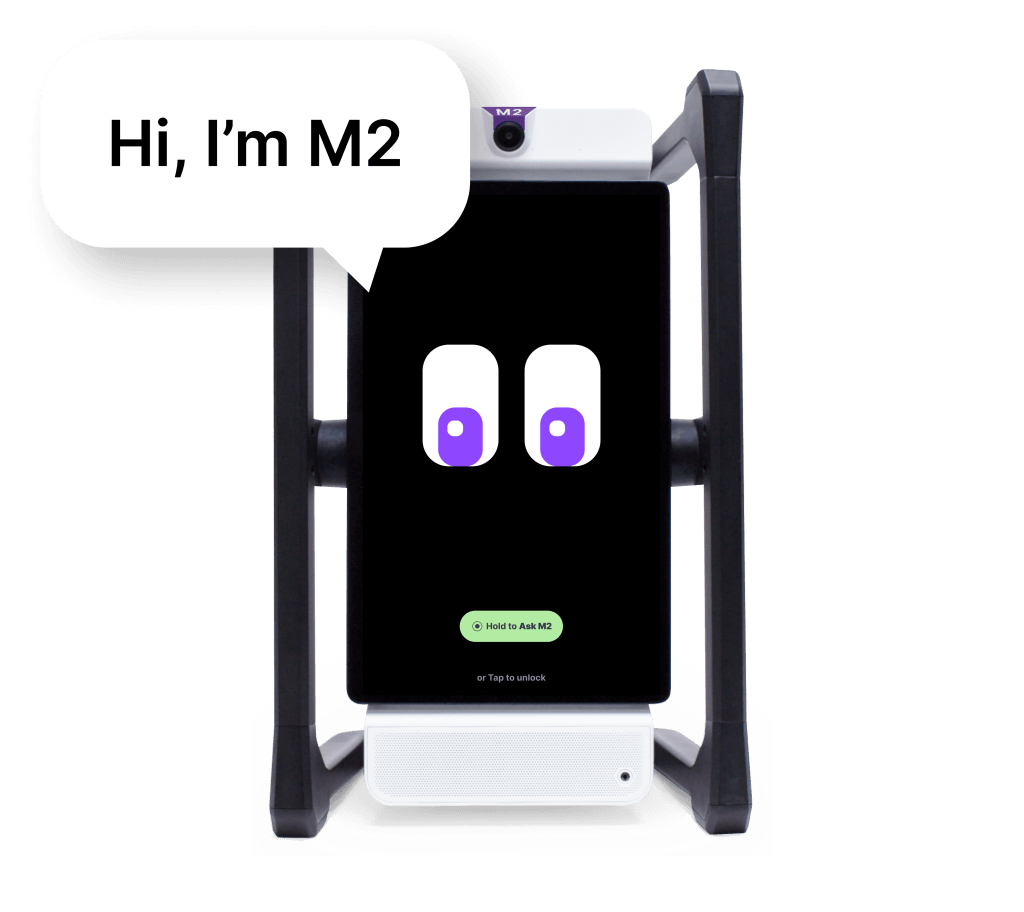
Let’s get to know each other!
Hey, M2 here! Get all the details — sent directly to your inbox.
In a series of 10 quick emails, I’ll show you all the ways I can help and why teachers love co-teaching with me.
What is M2?
M2 is an AI-powered in-class assistant designed to help teachers:
- Enhance instruction
- Boost student engagement
- Support deeper learning
It comes in the form of a portable, rugged device that can rest on a desk or tabletop anywhere in the classroom. It runs on battery all day and blends quietly into the background — until you’re ready to use it.
At any point during the school day, teachers can activate M2 with a tap or voice command to access:
- Live feedback, tips, and instructional suggestions
- On-demand contributions in any language, ranging from clear explanations and thought-provoking questions to stories, examples, or even jokes
- Custom reflection activities based on the day’s lesson, for both teachers and students
M2 is an all-in-one tool, ready to go right out of the box, built around a few essential components:
- Wearable remote microphone
- Wide-angle panoramic camera with automatic tracking
- Large touchscreen display
- Built-in speaker with adjustable volume
Behind it all is a secure, classroom-ready AI model, specifically designed and trained to support both students and teachers.
Watch this webinar replay to get a quick introduction to M2 and see this intelligent co-teacher in action.
How does M2 help?
Schools thrive when teachers, coaches, administrators, and students have the tools to do their best — and experience the joy that comes with meaningful, successful teaching and learning. That’s exactly what M2 is designed for.
M2 removes the barriers to instructional improvement and opens up new ways to engage, delivering lasting impact at every level of the school.
For teachers
Once the classroom door closes, teachers are often on their own. For too long, they’ve lacked consistent, in-the-moment support to help them perform at the highest level every day.
M2 changes that. It serves as a dependable co-teacher, offering real-time feedback and instructional support exactly when it’s needed.
No waiting for observations or scheduled coaching sessions. Instead, teachers get immediate, accessible guidance and support to help them lead stronger lessons and grow their teaching skills.
Check out this blog post to explore how M2 helps teachers end every lesson with clarity and confidence.
Then, discover why M2 is the perfect partner for new teachers.
For coaches and administrators
Even the best coaches and administrators can’t be everywhere at once. M2 helps scale support across the building, so every teacher gets what they need, every day.
It delivers feedback aligned to school and district priorities and targeted teaching standards, all while supporting teachers in the moment. The feedback is instant, objective, and available whenever a teacher needs it.
By easing the daily burden on teachers and expanding access to feedback, M2 helps sustain morale and creates space for instructional growth and implementation of new strategies.
It also lightens the load for coaches and administrators, freeing them to focus on what matters most — high-impact priorities and a thriving school culture.
For students
Traditional classrooms often struggle to keep students engaged. While digital tools were supposed to help, they’ve too often added distractions and deepened reliance on screens.
M2 offers a better way — putting great in-person, social learning experiences back at the center. It enhances teacher-led instruction with timely, relevant contributions that keep students connected and involved.
M2 also works as a small group station, guiding students through collaborative discussions and activities that deepen both understanding and peer relationships.
How can M2 be used in the classroom?
M2 is flexible and adaptable across grade levels, subjects, and teaching styles. The roles it can fill in a classroom are as limitless as your imagination.
Here are a few of the most effective ways to integrate M2 into daily instruction:
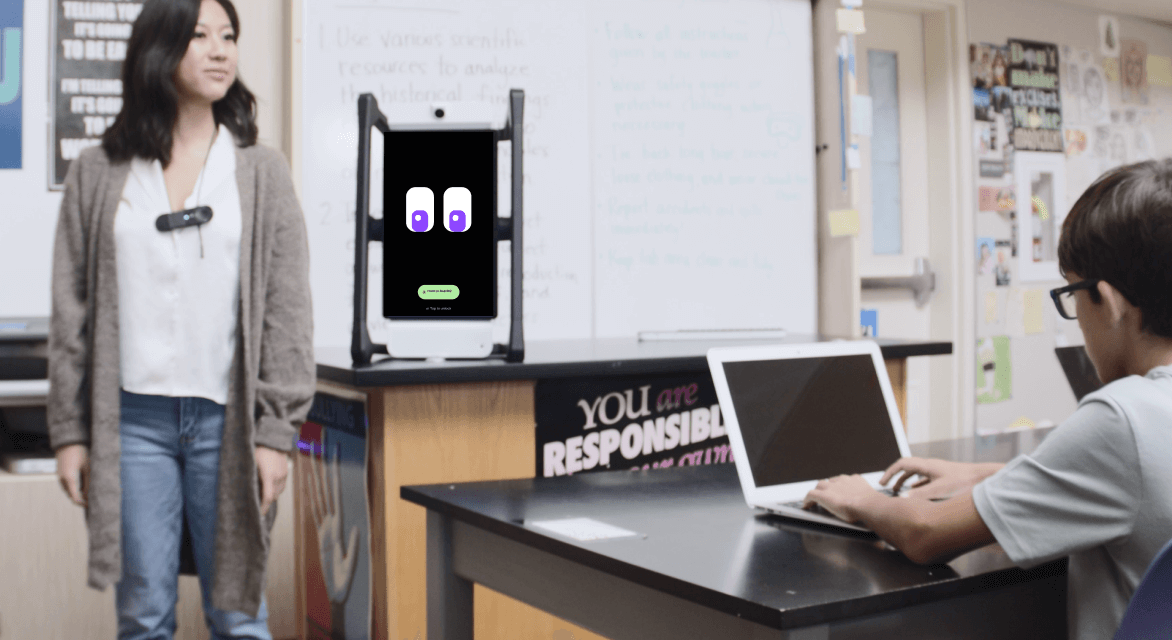
Get instant feedback from an objective partner
One of the simplest ways to use M2 is as an observation partner. Teachers place M2 off to the side, throw on the wearable microphone, and teach as usual.
While instruction is underway, M2 quietly observes and captures feedback at regular intervals — without disrupting the flow of the lesson. The feedback is aligned to selected goals or teaching standards, keeping it focused and relevant.
After class, teachers can review their feedback and receive clear, actionable insights they can immediately apply to strengthen their instruction.
Teachers can also record classroom video with M2, using its wearable mic and wide-angle camera with automatic tracking to capture clear footage for video coaching and more.
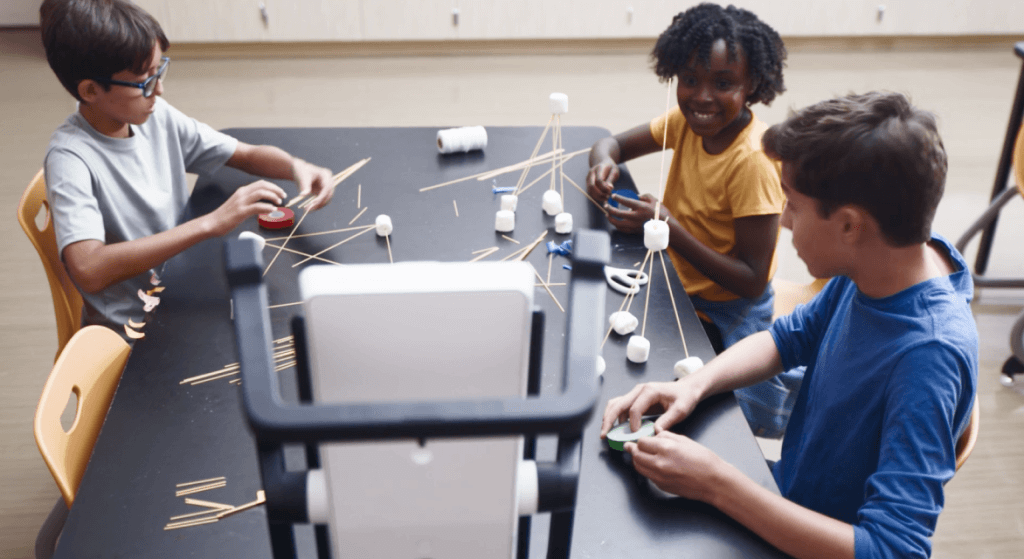
Engage students with a live co-teacher
M2 can step into the lesson on command, serving as an engaging, knowledgeable co-teacher offering real-time support.
Using the wearable microphone, teachers can prompt M2 with simple voice cues, like:
- “Hey M2, explain that concept.”
- “Hey M2, give us a good discussion question.”
- “Hey M2, repeat those directions.”
- “Hey M2, share a joke about what we just learned.”
Because M2 understands the lesson context and student level, its contributions are always relevant and age-appropriate. This timely support helps keep students engaged, deepens learning, and relieves teachers from having to carry every moment alone.
Read more: 12 ways to co-teach with M2 and 13 ways to elevate testing season with M2.
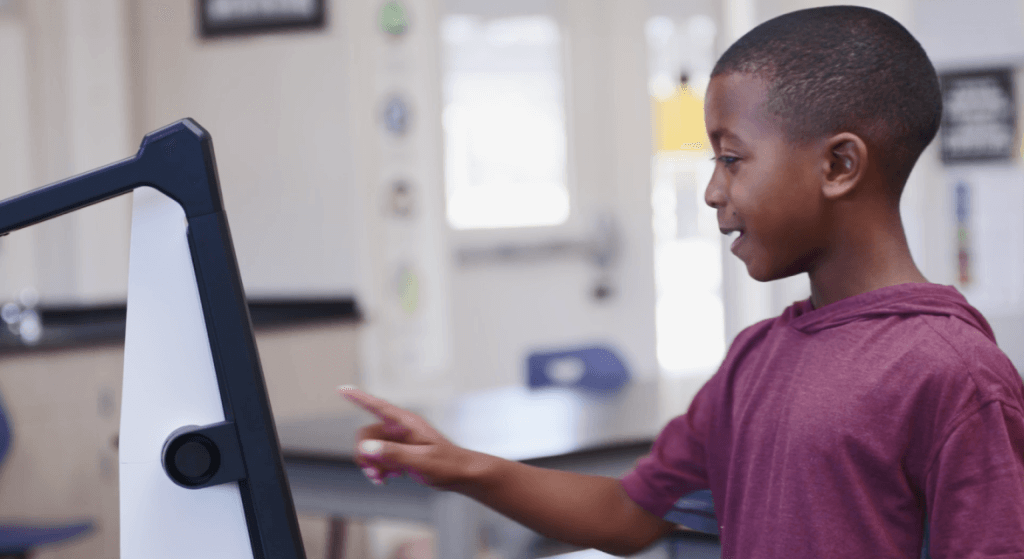
Translate anything with real-time, multi-lingual support
M2 opens up new possibilities for supporting English language learners in any classroom. It understands and responds to prompts in multiple languages, helping teachers:
- Translate directions and explanations in real time
- Provide culturally relevant examples and connections
- Scaffold content and academic language for greater accessibility
Students can also interact with M2 in their native language, creating new opportunities for participation, understanding, and connection.
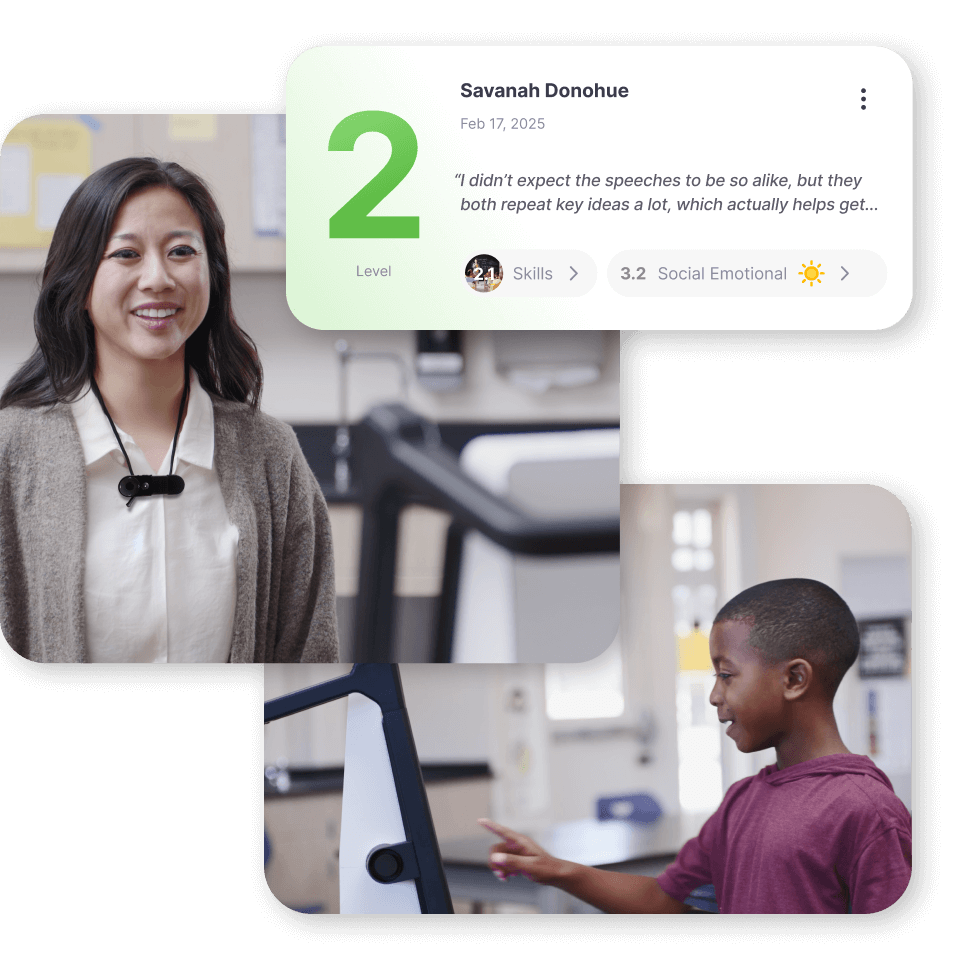
Make reflection effortless and automatic
Reflection is one of the most powerful learning tools, but in the rush of a busy classroom, it’s often the first thing to fall through the cracks. Many schools struggle to build reflection into daily routines for both students and teachers.
MirrorTalk, M2’s built-in reflection tool, makes it easy. Acting as a conversational partner, it asks thoughtful, personalized questions that help students and teachers reflect deeply and make meaningful connections.
Participants respond out loud, either through M2 or on a personal device. Right after reflecting, MirrorTalk provides instant feedback with insights and next steps to guide learning.
Teachers can review reflections in a clear dashboard, complete with automatic summaries and actionable insights — making it simple to see how students are doing and where extra support might be needed.
How to get started with M2
Ready to explore what’s possible with an intelligent co-teacher? We’re here to help.
Getting started is easy. Just fill out this form to let us know you’re interested, and a member of our team will reach out to answer your questions and discuss the best implementation plan for your school or district.
We’ll provide everything you need to get M2 up and running in your classrooms quickly, along with resources to help you share it with others in your community.
