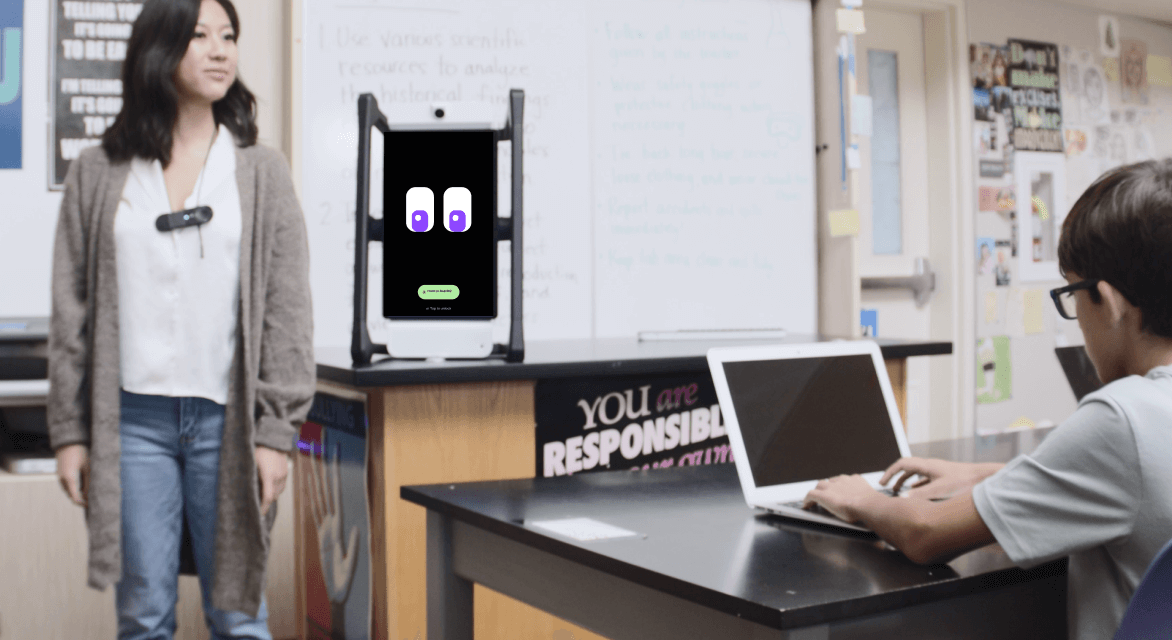
What if testing season wasn’t just something to survive — but an opportunity to elevate how your class thinks, learns, and grows?
You might not control the test content or schedule, but with M2 — your AI co-teacher — you can control the experience your students have in the classroom.
Want instant access to the world’s knowledge during test prep? Need to reduce stress during those long testing weeks? Planning something engaging for students once testing is over?
Whatever the moment calls for, M2 has your back.
Here are 13 powerful ways to bring M2 into your classroom this testing season.
Prep your AI co-teacher for testing season success
Like any great co-teacher, M2 gets more effective as you share your plans and goals.
When you start a new activity, simply describe your objective or standards for the lesson or task — the more detail, the better.
Sharing this context with M2 helps fine-tune the support your students receive and makes any reflection activities you assign from M2 more relevant to what they’re actually learning that day.
Get test-ready with M2 “office hours”
Test prep can feel like a chore. But does it have to be that way?
Review exercises and drills often come with students hitting roadblocks. When they come up against challenges on their own without the right level of support, growth grinds to a halt and frustration takes over.
With M2, the dynamic changes. Reviewing key concepts becomes a collaborative small-group experience. Students can ask questions, hear their classmates’ questions, and listen as M2 responds to each — boosting both understanding and communication skills along the way.
- Review helper: Set up M2 as a station where students can ask questions to help them complete practice problems. Students can ask M2 for the definitions of words, to explain grammar concepts or math rules, or to clarify facts in subjects like science or social studies. Unlike just pulling answers from a chatbot, this feels more like meeting with an instructor during office hours. Asking M2 is not just an information transaction, but the kickoff of a conversation that can elevate everyone’s thinking.
- AP Exam support: Use M2 to review for advanced placement tests. Ask M2 about more challenging subjects like advanced placement science, history or World Language.
- Testing strategy co-teacher: Do an introductory lesson about test-taking strategies, then flip to student mode so students can practice questions in a group setting, and Ask M2 for reminders as needed.
- Assess student readiness: Use M2 as a reflection station where students can self-assess their readiness, allowing you to review their mindset and offer support before testing starts.
- Summarize review sessions: After reviewing key material, create a shareable summary for your LMS or to email to students and parents. Pair the summary with an automatically generated reflection activity based on your M2 session to deepen student thinking, and get detailed scores and insights into their thought process afterward.
- Augment whiteboard work: Ask students to solve practice math problems using the M2 whiteboard, instructing them to ask M2 for help as needed.
- Improve your 1:1 support: Start an M2 session before helping students one to one. Use the objective field to add details about the skills and standards students are practicing. Get live tips and feedback on how to better support students in building these skills.
- Help English learners: Testing season often adds extra challenges for English learners. M2 makes it easy to offer student support in a variety of foreign languages. Empower students to focus on key skills and content with a co-teacher who’s always ready to help — in English or their native language.
Help students decompress and move forward
Standardized testing can leave students drained or anxious. When testing ends, jumping straight into more screen time isn’t always the best move.
That’s where M2 shines.
As an in-class tool, M2 keeps the learning going — without adding digital fatigue. It encourages collaboration, creativity, and reflection, all while giving students a much-needed change of pace.
Try these fun, low-stress M2 activities to help students unwind and stay engaged.
- Break the ice: Kick off testing days with an ice breaker to lighten the mood. Say “Hey M2, give me a fun ice breaker“ and it handles the rest.
- Lighten the mood: Use M2 to lighten the mood after a day of testing by telling jokes, generating riddles, or sharing fun trivia questions.
- Sketch it out: Low-stakes drawing and coloring are the perfect way to unwind after a testing morning, or when the week’s testing ends. Give students access to m2’s whiteboard activity, so they can sketch out whatever comes to mind, or give them a creative prompt to get their ideas flowing. (Try asking M2 for some drawing prompt ideas!) Then, students can reflect on their drawings to share the thoughts and feelings behind their creations.
- Reflect on the year: After testing season’s mental strain, students need space to process their thoughts about testing and the year’s learning. Organize an end-of-year reflection in MirrorTslk, which students can complete on M2 or any device. You’ll get a group lesson highlighting key takeaways from a year’s worth of teaching and learning.
- Support post-testing fun: Sometimes, the post-testing season comes with more freedom for projects, independent learning, and a bit more fun! M2’s breadth of knowledge and flexibility as an AI co-teacher make it the perfect companion to support research projects, capstones, and portfolios.
Give your classroom a boost this testing season with M2
Testing season doesn’t have to be something you and your students just get through.
With M2 as your AI-powered co-teacher, you can bring more engagement, support, and even a little joy to the weeks before, during, and after testing.
Not using M2 yet? Click the link below and fill out the form to learn more or start your free demo.
