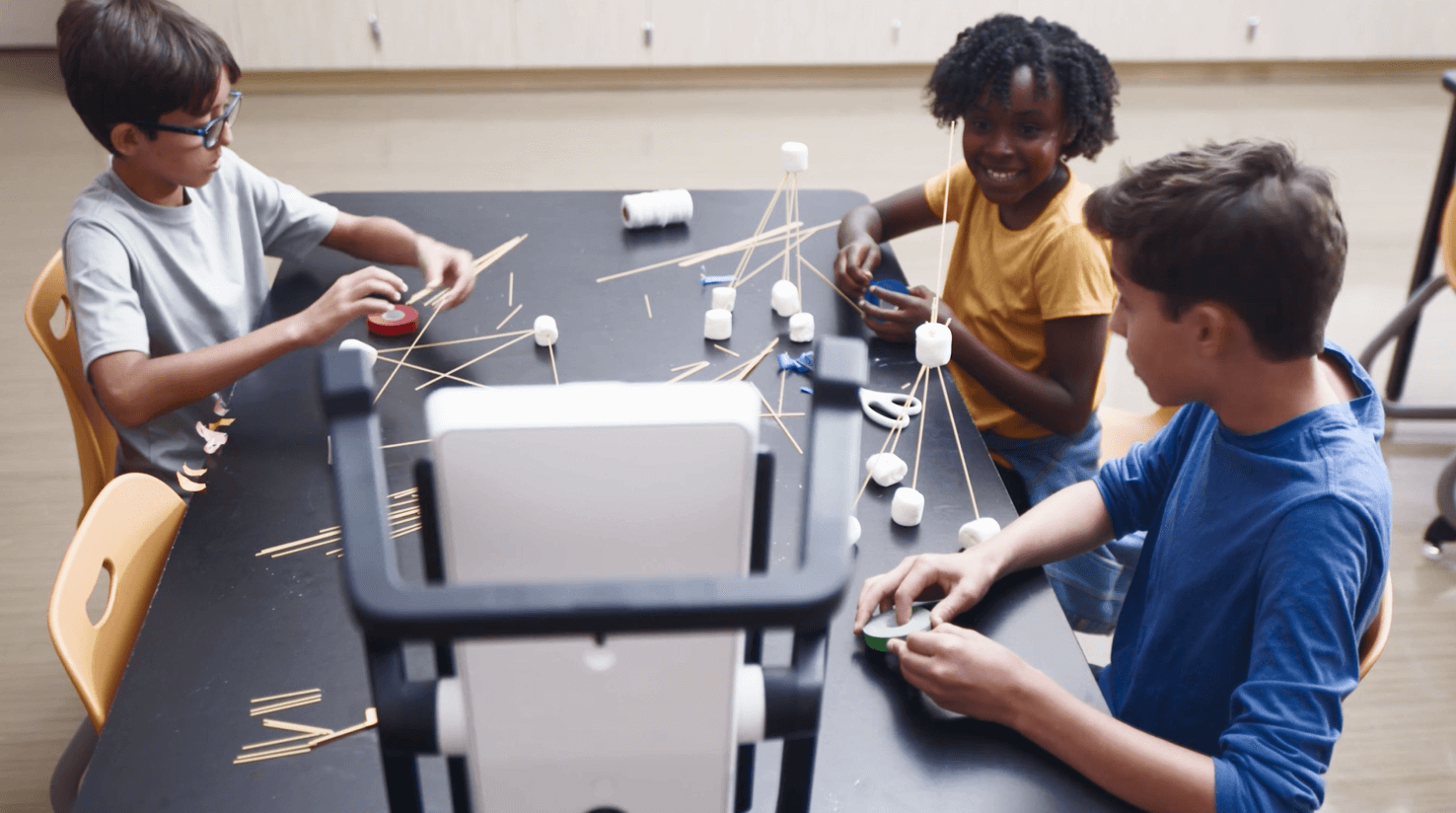
It’s no surprise that companies and sports teams build reflection into their work. Leaders know that group reflection, like watching and discussing game tape, leads to deeper learning. We get better when we reflect together.
While group work is a staple in classrooms, group reflections are rare. The logistics of planning project based learning activities for and assessing group reflection have made it impractical. Until now.
With our next major Mirror release (March 25th), we’ll make group reflection more convenient, powerful and automated than ever. When we do, we’ll also – without irony – be making group work itself more convenient, powerful and automated than ever.
This article will explain what’s coming and how you can expect to use it soon.
Just start a reflection
Set up the reflection as you normally would for individual students by adding a goal, a focus, dimensions, and more. Once it is set up, multiple students at once can pick their name/profile and get started. That’s it! Mirror is set up for group reflection out of the box. You don’t need to do anything. It even customizes the greeting for groups to help build camaraderie before they begin answering the reflective questions. Once complete, the reflective insights can start to give you a sense about how the whole group is thinking about their learning.
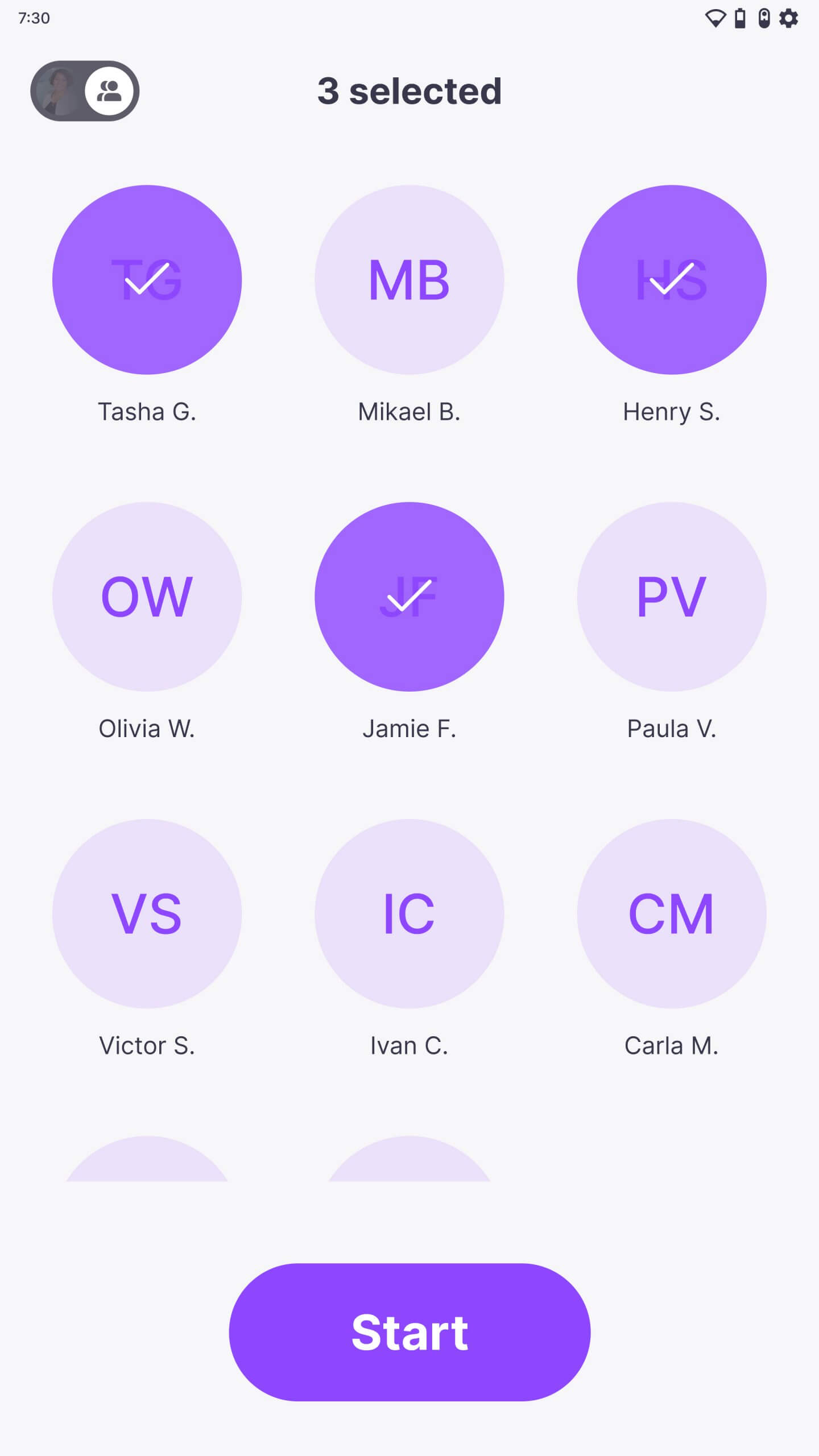
Pro tip: You can encourage more voices and avoid the same student speaking every time by adjusting the response length to longer intervals.
It’s quick, easy and effective. But that’s just the beginning. During reflection setup, you also have the ability to add what we call the Workspace. This is where group work itself can be transformed.
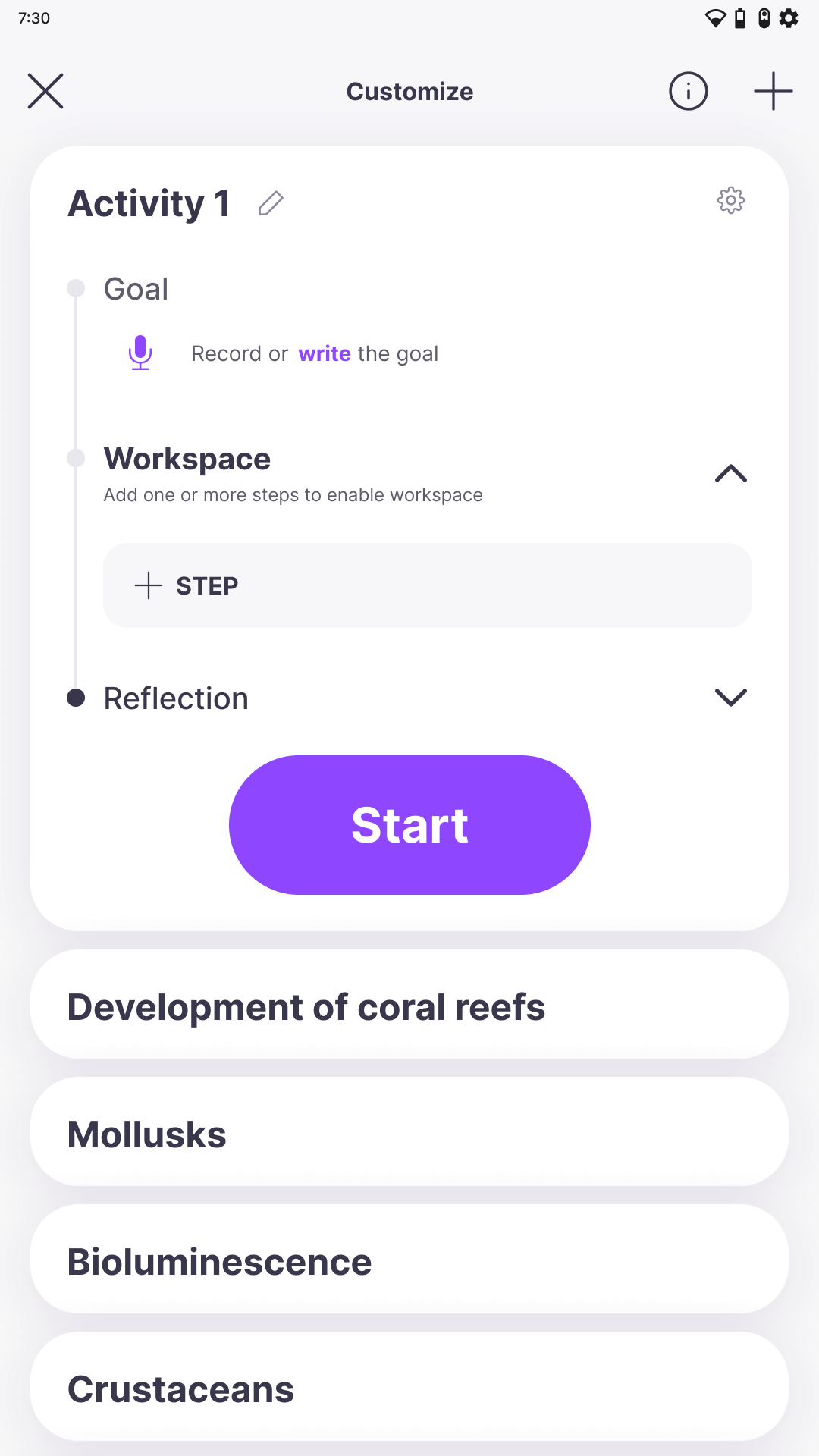
The Workspace has tools for you to build group activities that enhance learning and directly lead students toward reflection. All you need to do is add your first Step to get started with Workspace. These Steps are progressive instructions that include recorded and transcribed directions and incorporate various learning tools.
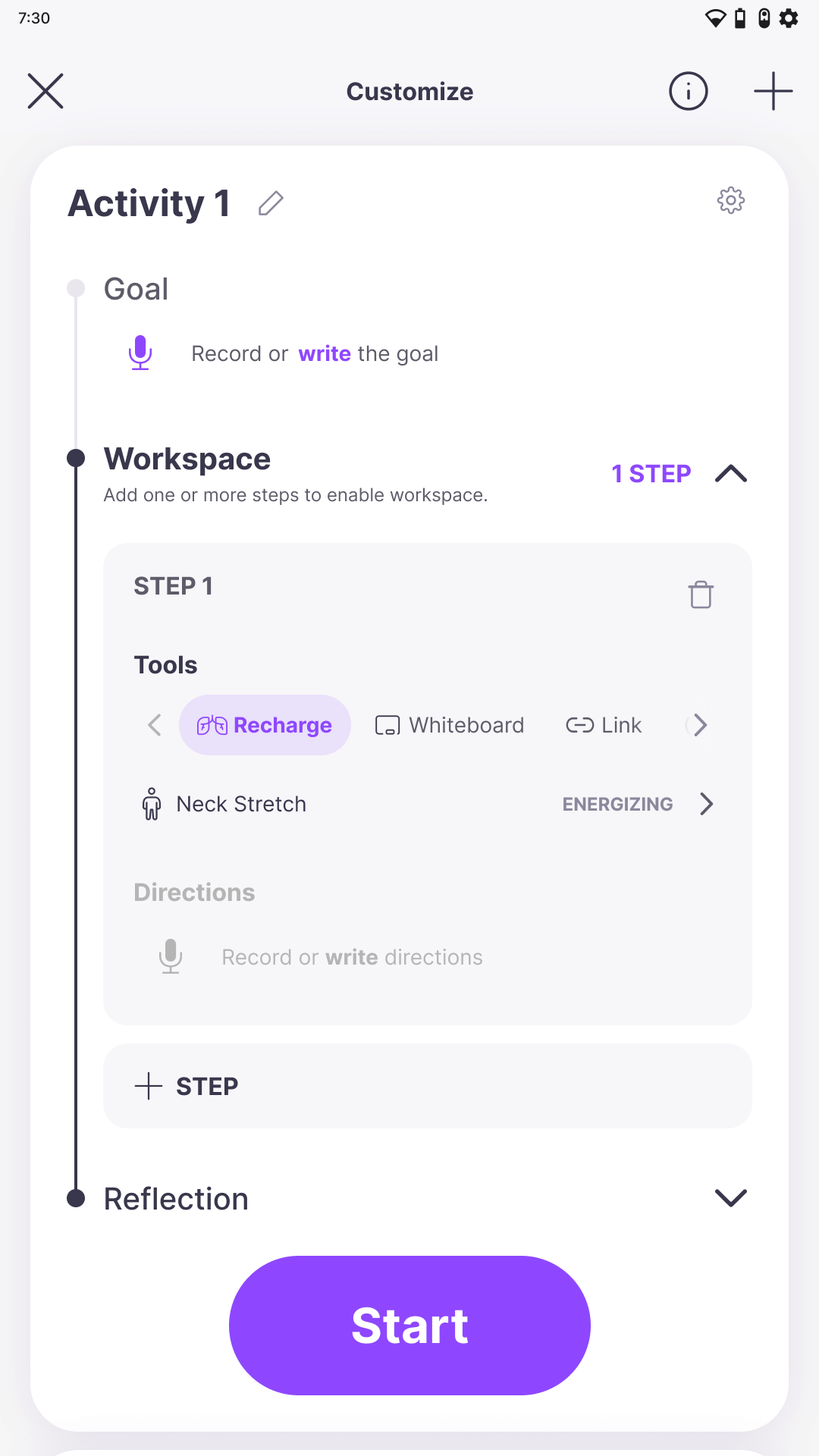
These directions and tools are presented automatically to any group of students that are using Mirror. All it takes is a couple minutes to set up, either on Mirror itself at Mirror on the web. You can add as few or as many steps as you like!

Here we’ll outline some scaffolded examples of how to include Steps in your Workspaces.
Recharge
Learning is stressful. Part of adapting to transitions in the classroom is figuring out how to quickly calm down and refocus from task to task. And reflection’s role in learning makes it worth making sure the transition was effective. To aid that, Mirror has a wide selection of tools for Recharging exercises – all of which take less than 2 minutes to minimize disruption. Exercises can be selected for their calming or energizing effects, or for whatever you think is appropriate for the classroom at that time. When done, students are automatically progressed into their reflection – refreshed with a new perspective – and for you to get those all important reflective insights on how they are thinking.
Guided activity
Each step includes the option of voice recording and transcribed directions (which can also be typed). When activated for the student, the voice recording is automatically played. They can see the transcription throughout the activity and replay the directions as needed. You can guide students through any activity you desire! Want them to work with manipulatives? Perhaps they should practice their drawing skills? Want them to read a poem? All of that is now possible in a “learning center” that is fully automated. Once the activity is done, students are once again automatically prompted to reflect on that activity, accelerating the learning that just occurred, and furthering the insights you gain from how they are processing the experience.
Pro tip: Want to add some constructive pressure to that activity? You can even set a countdown timer.
Make it visual
The Workspace’s learning tools aren’t just for group directions and management, they are also for making learning visual. Just follow the same setup steps as before and select Whiteboard. Students will be presented with the same directions and a visual thinking canvas.
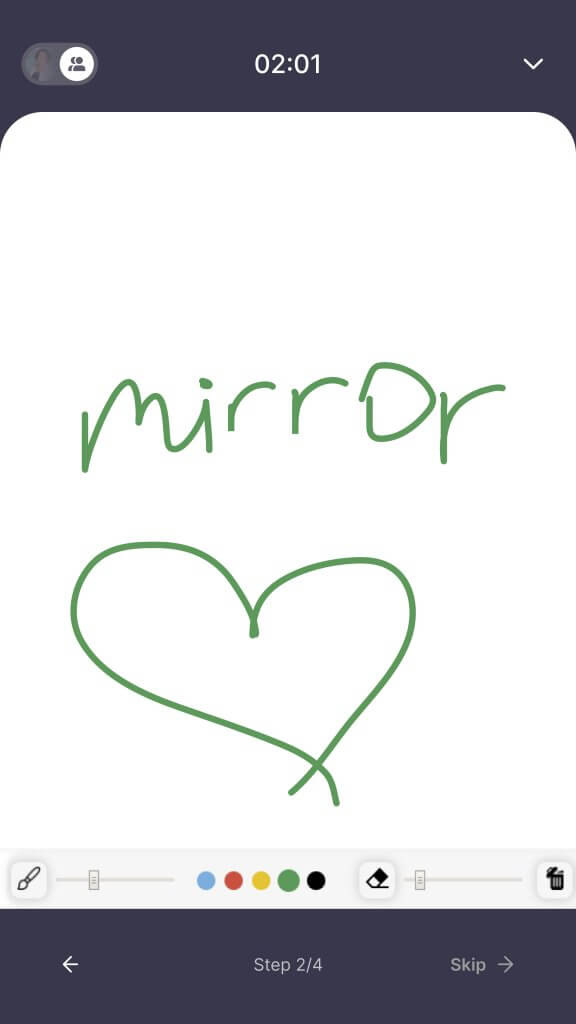
They can work on math problems, mind maps, sketching skills and more! They can do it with Mirror standing upright or on its back for a real canvas experience.

Another tool to make thinking and skills visual is a Recording (which can also be used for capturing teaching skills). Have students practice delivery presentations or oral arguments. Both students and teachers will be able to “see” their skills in action. Once again, this activity is followed by a reflection on what they observed, what they realized, and insights about their thinking gets passed along to you.
Multi-step activities
You can add as many steps as you like. As you add more steps, the more extended student work you can set up. For example, you could set up a Design Thinking exercise – build a spaghetti cantilever. Step 1 could be to watch a YouTube video to get some background knowledge or inspiration to start the project. Step 2 could be to use the whiteboard tool to sketch out their initial ideas. Step 3 could be to start prototyping and building at their desk with a time limit. Step 4 could be to record a presentation of their work so far, and then have them transition to a spoken reflection on what they learned from the experience. At the end, you will see a summary of the activity with reflective insights on what the students learned.
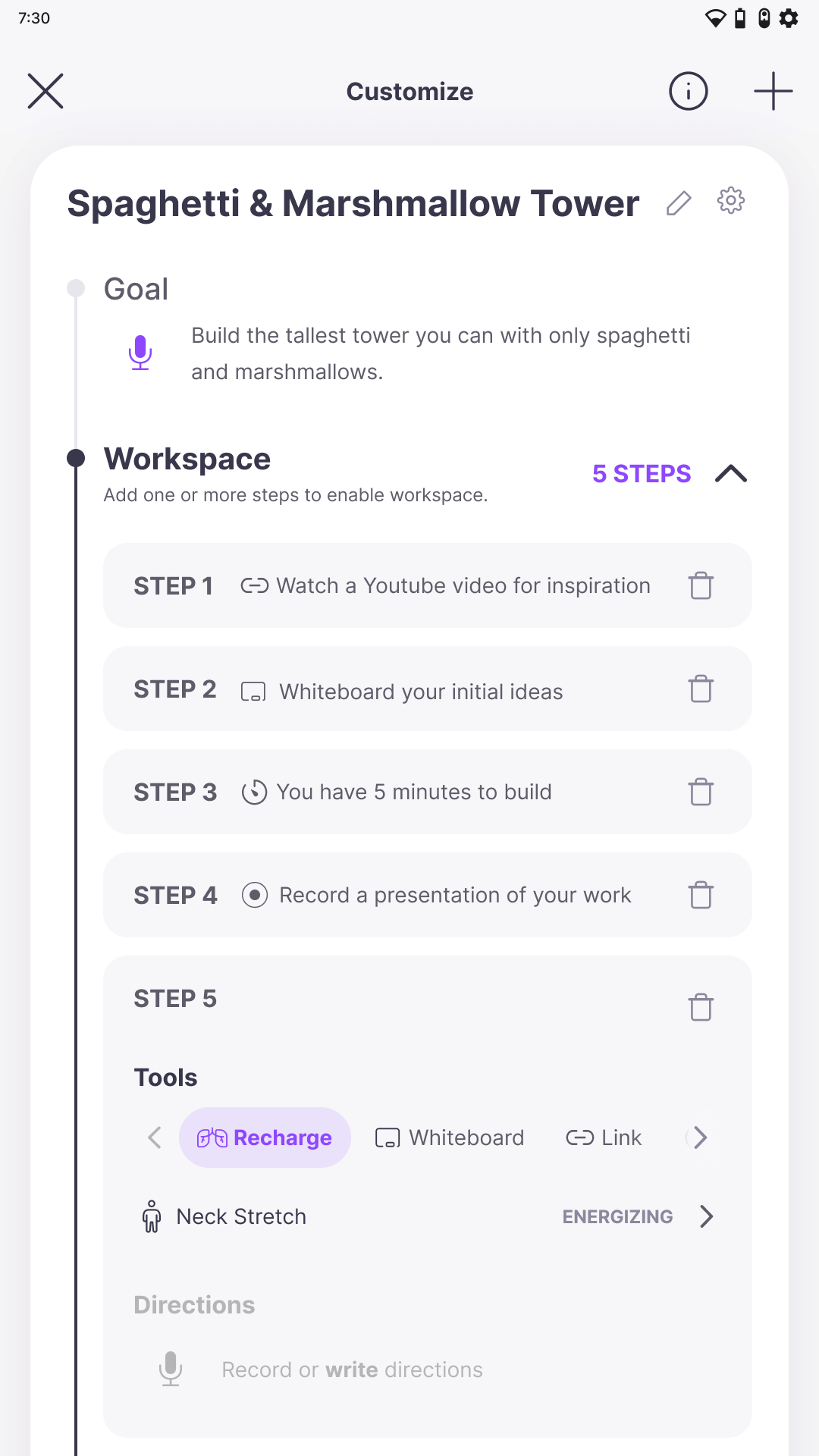
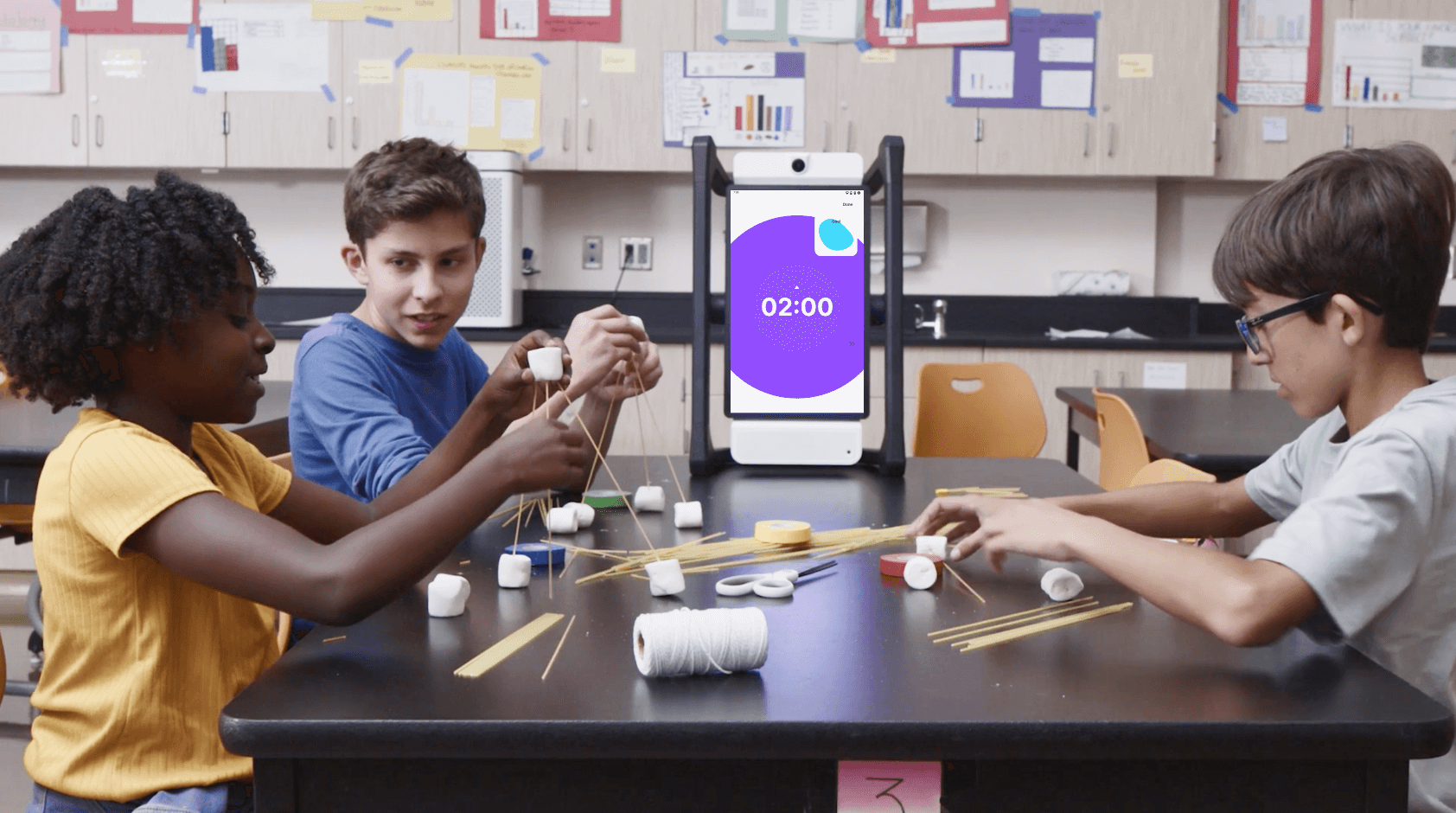
At the end, you will see a summary of the activity with reflective insights on what the students learned.
Multiple Mirrors
Long term, you can even imagine a classroom as having multiple Mirrors. This makes daily individual reflection even more accessible to every student. It also makes it possible for teachers to set up many autonomous small groups for project-based learning instead of just one. This would allow educators to circulate between groups and facilitate as they see fit instead of being anchored to one. And each group would be generating reflective insights for the teacher to gain a clearer picture of their work from day to day. This is one vision of a classroom of the future where teachers can truly teach at a higher order.
More group work is better
We built Mirror to support group work and reflection for a reason. We believe more group work and more group reflection promotes better learning.
Like teaching has gone from sage to guide, we also think technology – and more specifically personal devices – also needs to get out of the way to support learning. It’s proven that students learn better when they are engaged physically in what they are doing. Small group work also accelerates the development of their social emotional skills – they can observe each other, make eye contact and have to figure out how to work together. These are skills that are incredibly important toward retaining competitive advantage over AI. And prioritizing group work automatically promotes the kind of learning activities we want to see more of in classrooms – project based learning, design thinking, inquiry, and more.
Time and logistics often limit what can be done in classrooms with groups. This is why technology CAN still help and why we made Mirror. It now makes it possible to do radically more small group work than ever.
Stay tuned as our reflective insights for groups also make major leaps in the coming months ahead!
Experience the premium version of Mirror, free for 60 days
Ready to transform your reflective practice? The Mirror trial program offers educators a guided experience of the premium version of Mirror for 60 days, absolutely free. Sign up and get started today!