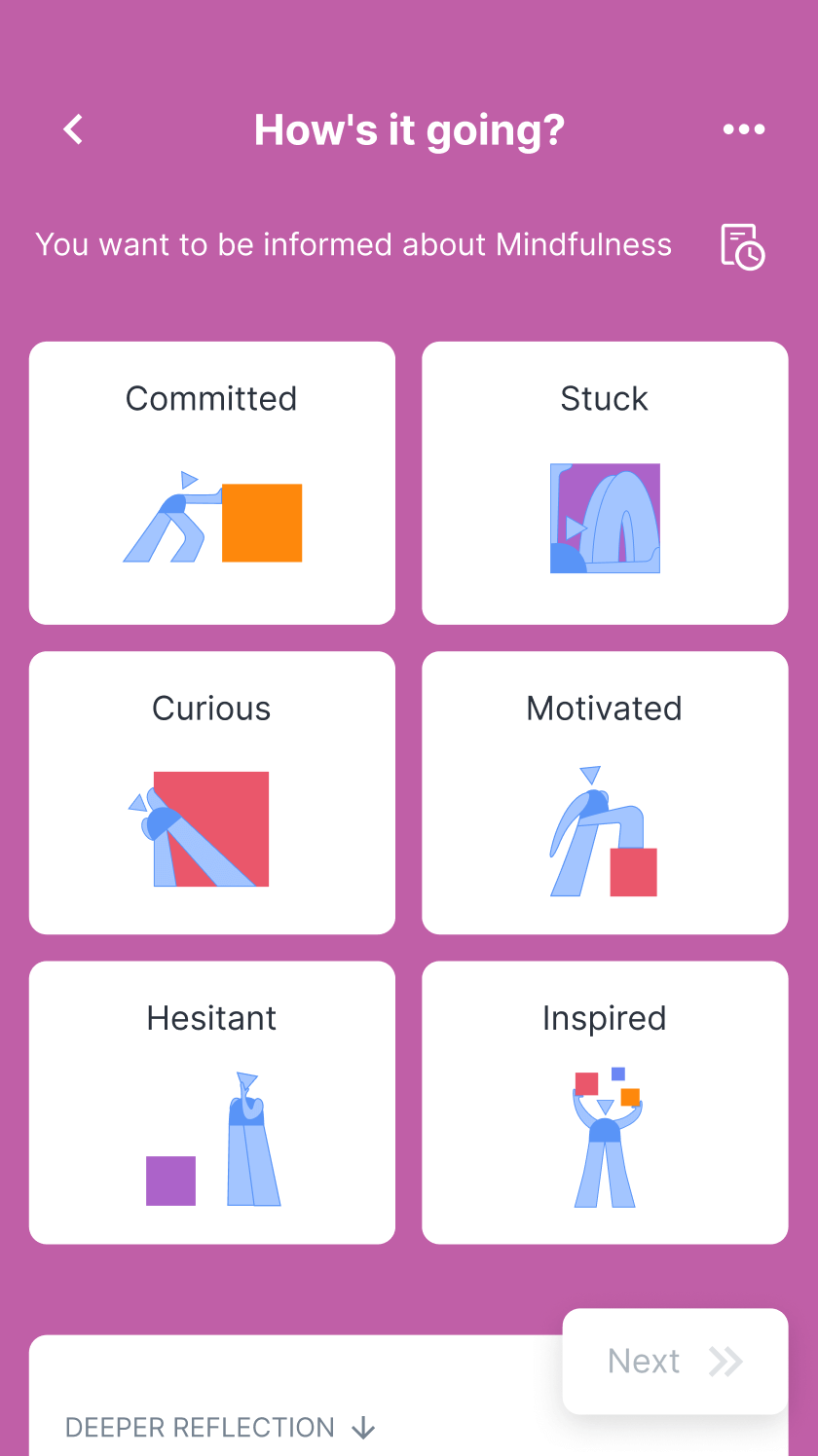
This week, we released our latest updates to Reflectivity–version 1.3.0. These updates make it easier than ever to find, save, and start working on self-improvement topics.
Save topics to explore later
You can now save unlimited topics on your My topics board. This expanded space, with a colorful new collage design, encourages you to explore topics in a low-stakes way. This feature is perfect for when you see a topic that interests you, but you’re not ready to begin working on it today. You can save topics from Reflectivity’s popular board, or add new topics you hear about at a workshop, from a colleague, or on social media.
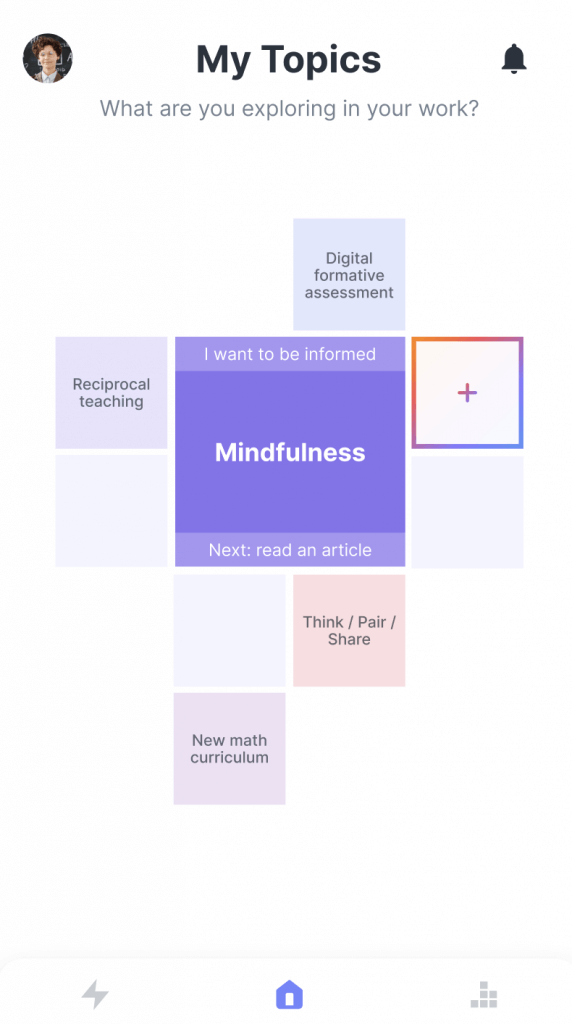
Chart your path to new skills
Reflectivity now helps you make progress on the topics that interest you. To begin working on a topic, select where you’d like to be in a month: informed, practicing, progressing, proficient, mastering, or a leader. Then, build momentum by planning your next step to get there.
For example, imagine you decide to work on mindfulness, so you can introduce it to your students next semester. First, you consider where you’d like to be in a month–informed feels right. Next, you choose from a list of activities that can help you become informed. You decide to read an article.
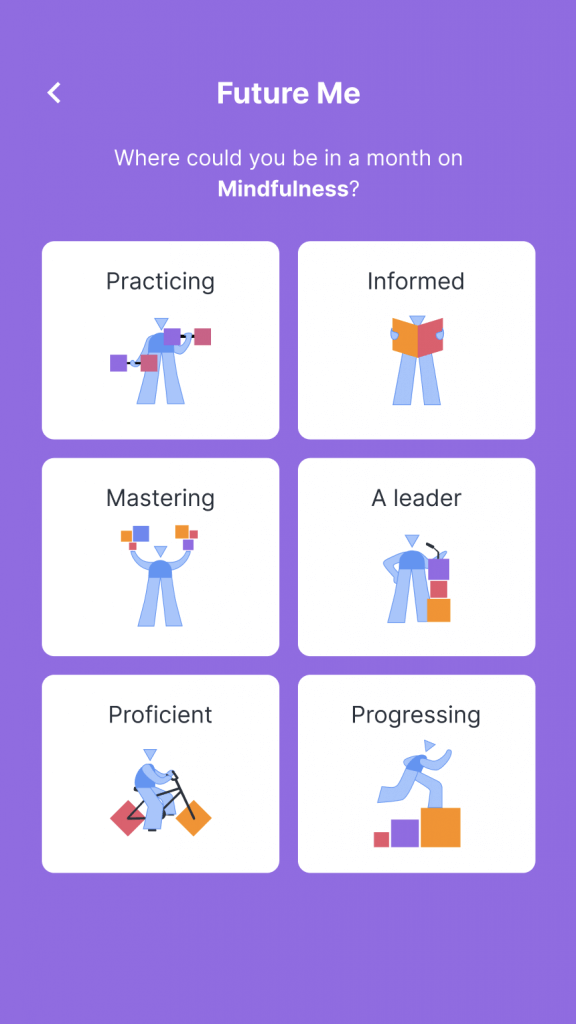
After a week, we’ll remind you to check-in on your progress. First, pick a word to describe your progress. If you’d like, you can stop there. To go deeper, you can follow prompts for written reflection, or add video.
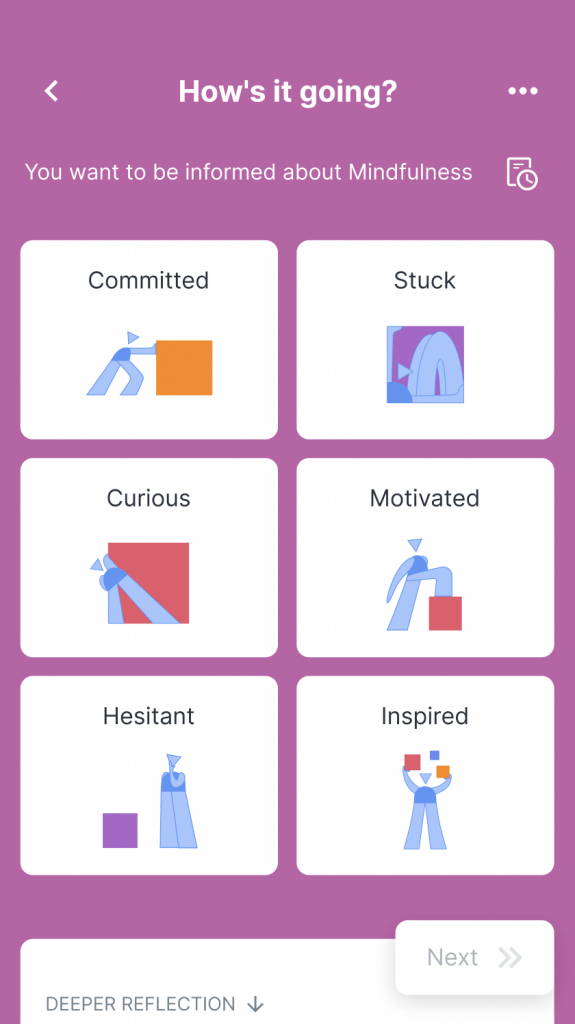
Review your progress
You can now view the history of your work on a topic. The history page can help you prepare for a coaching session, gather evidence for a portfolio or summative meeting, or pause to notice how far you’ve come.
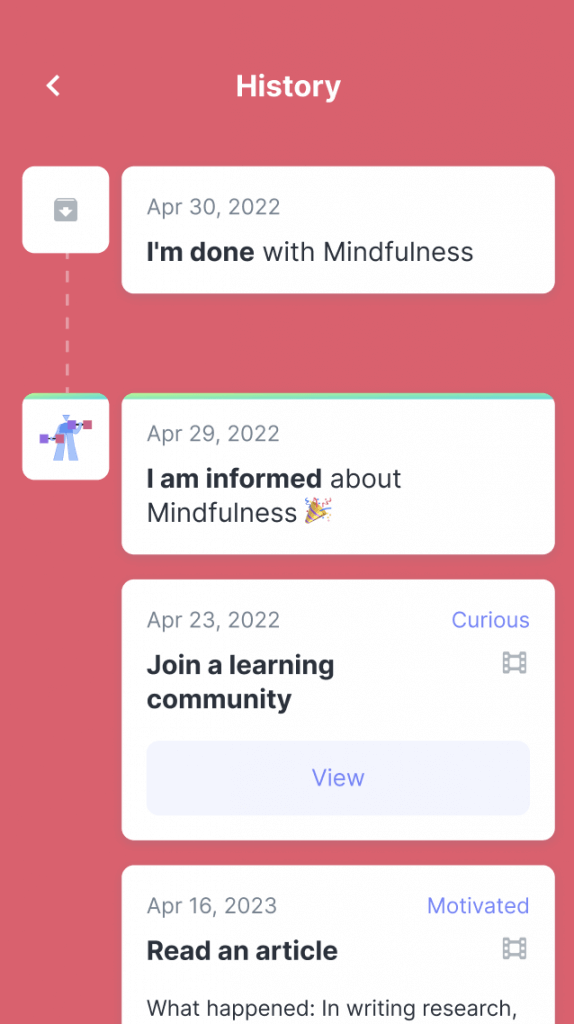
Experience Reflectivity
If you are an existing Reflectivity user, explore these new features on web and mobile. You can also read more about Reflectivity here.