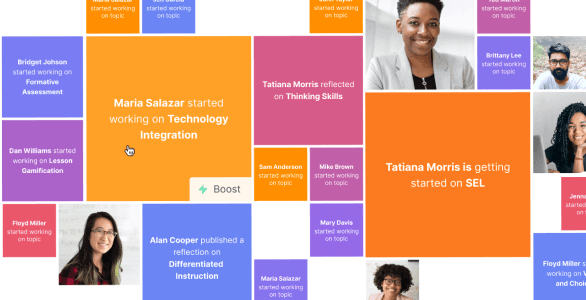
This week we released our most recent update to Reflectivity for web and mobile.
Our previous releases have introduced features that help educators gain more energy for their work, and have a better reflection experience, both on their own and with colleagues.
As we listen to feedback, a few ideas come up over and over. Two of the words we hear most often are connection and collaboration. So we’re improving how users connect using Reflectivity.
Today’s update includes three new features: the advancing board, boosts, and notifications. These features help users connect with others in their organization, leading to deeper, more frequent collaboration and a stronger sense of community.
Get inspired by progress in your community
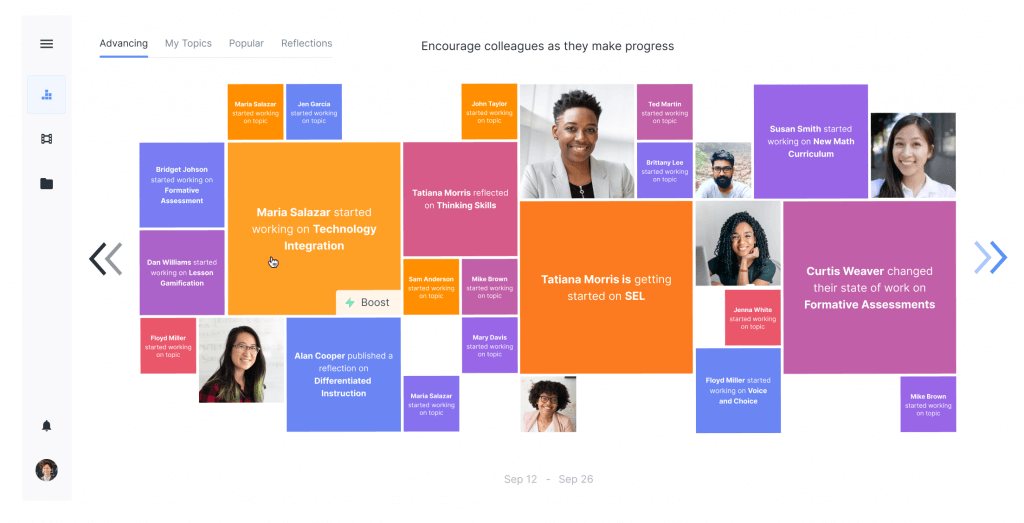
In many schools, it is not easy for teachers to see how colleagues are making gains in their practice. To solve this, we’ve built the advancing Board to let users see updates from others when they make progress on the topics that matter to them.
We’ve designed the advancing board to be inspiring and serendipitous. A quick look can give teachers an idea for a topic to work on, or a colleague to strike up a conversation with.
When users see colleagues they want to support, they can give them a boost.
Connect with colleagues by giving them a boost
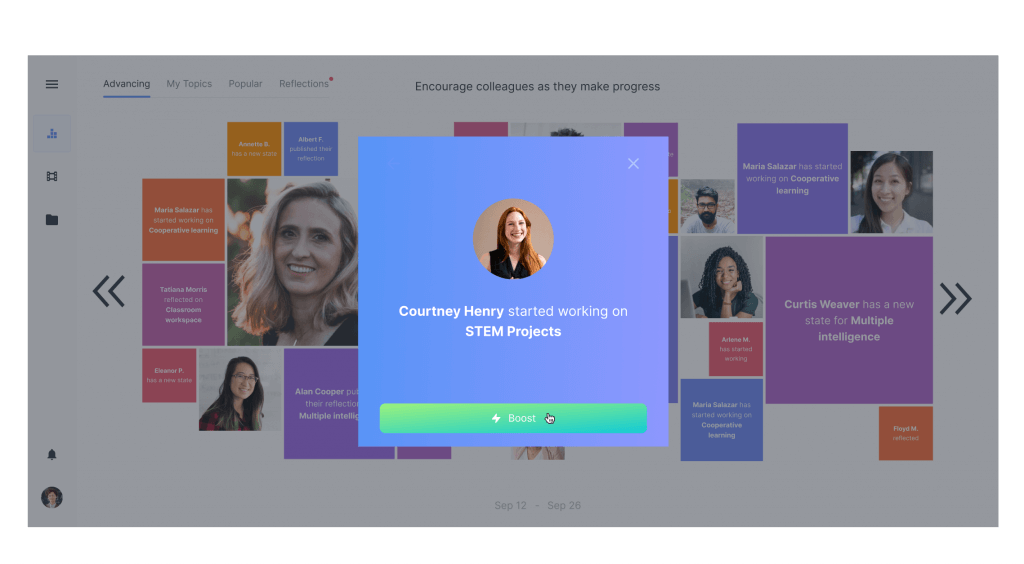
Encouragement from others goes a long way towards motivating teachers and helping them feel connected to their colleagues. This is why we’ve added boosts to Reflectivity.
Boosts are small encouragements that you give to other users when they make progress on their work. You can boost other users from the advancing board, which displays recent activity by colleagues who need a boost. You can see updates your colleagues have made, and you can click boost to give them encouragement. Your colleagues will see when you’ve boosted them in their notifications.
Boosts gives colleagues a fun and easy way to reward each other for making progress on their path to growth.
See the latest updates on your work with others
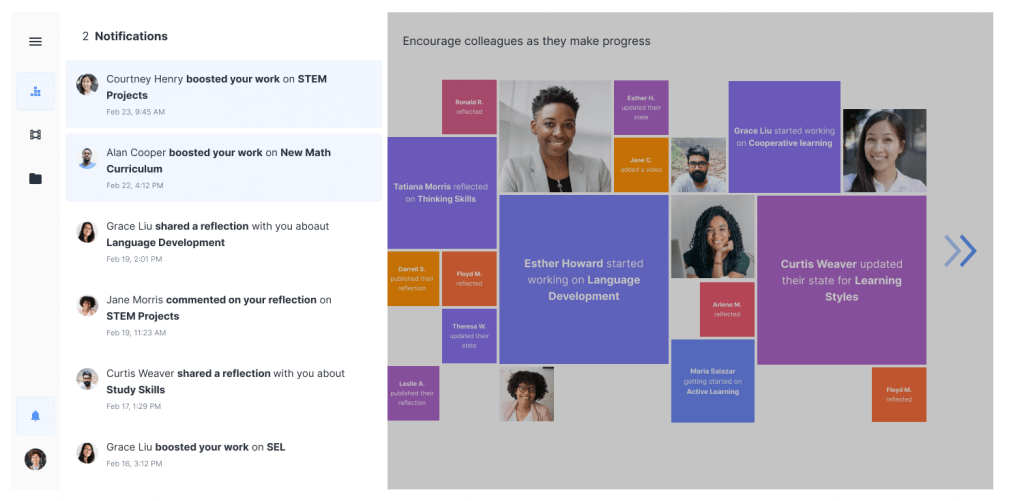
To help users stay up to date on how they are connecting and collaborating with colleagues, Reflectivity now includes notifications.
- Users will see notifications when a colleague:
- Boosts their work from the advancing board (mobile + web)
- Shares reflections or video with them (web only)
- Adds a comment to a discussion you’re a part of (web only)
Notifications encourage collaboration by making it easy to see when colleagues have shared their work or interacted with your work. It also energizes users by letting them know when you’ve received a boost.
Grade level teams, PLCs, new teacher cohorts and other teacher groups can keep up with each other’s progress, encourage each other, and reflect together when all of their updates are collected in one place.
We believe that these new features will help users feel more engaged and connected with their colleagues. By using boosts, the advancing board, and notifications, teachers can energize each other, collaborate on their goals, and build a sense of community around their practice.
Interested in bringing Reflectivity to your organization?
Contact us at success@swivl.com ↗