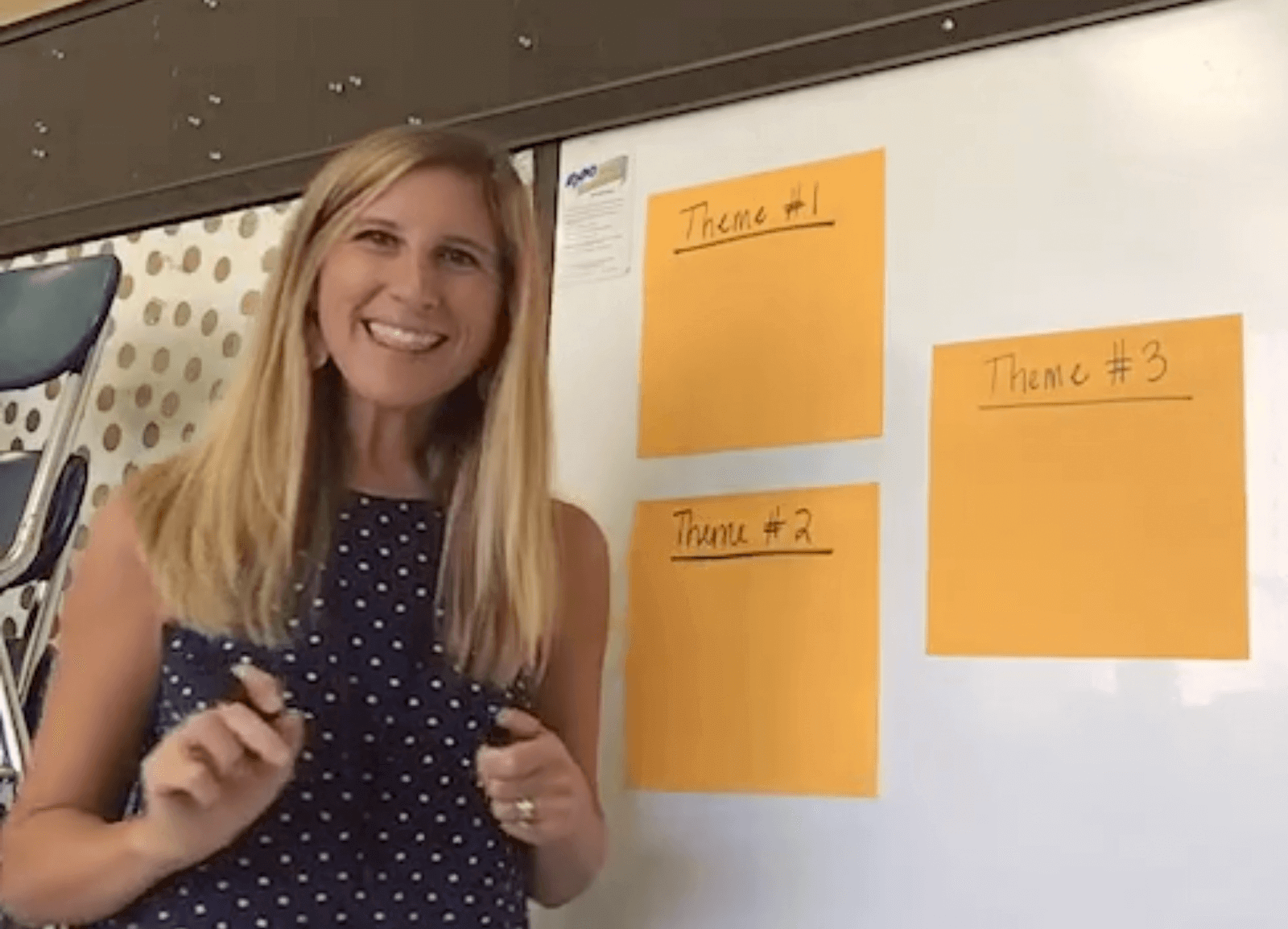
This blog is focused on the use of Swivl Teams. Teams is now Reflectivity – learn why we changed our name →
About River Forest Public Schools District 90
- Located in the Chicago Suburbs
- Upper middle class neighborhood
- Total student population is about 1500
- Adopted a hybrid learning model for 2020-21
About Renee Epstein
- English teacher for 16 years
- First year as district Technology Integration Specialist
When Renee Epstein took on a new role as a technology integration Coach at River Forest Public Schools, she had to help teachers make hybrid instruction engaging for middle school students during 75-minute block periods. She helped teachers leverage Swivl to create engaging hybrid learning lessons, and observed a clear difference between teachers using Swivl and those teaching behind their laptops. Additionally, Renee used Swivl to differentiate professional development for her colleagues, empowering teachers to transform instruction and deliver engaging hybrid lessons.
75-Minutes of Zoom + hybrid learning = Uncertainty
When Renee Epstein began her role as technology integration coach of her middle school in June of 2020, she faced a unique challenge.
Her job was to help teachers leverage EdTech during hybrid learning, to engage with their students during 75-minute instructional block periods.
“I had no idea what was coming,” Renee explained.
As hybrid learning began, Renee noticed there was a challenge with making lessons engaging and energetic for students.
While in front of the computer, teachers had to stare at their screen, check the chat on their live video stream, and focus on the remote students at home. This made it harder to give students in class an engaging experience, and reduced their energy levels.
Roosevelt had a problem with their hybrid instruction model. Enter Swivl…
Fortunately, Forest River Schools had anticipated a need for teachers to stay mobile in the classroom while streaming live video to students learning from home. After Renee helped teachers bring Swivl into their hybrid classrooms, she observed an immediate change.
“Swivl has given us the ability to teach like we’ve taught before because we can be hands free,” Renee said.
Renee uses Swivl to narrate a sample Physical Education lesson her colleagues can use as a model.
For the teachers committed to using Swivl for hybrid instruction, Renee has noticed a clear difference in class energy levels and a new approach to how teachers engage with their lessons. Swivl has allowed teachers to not have to stare at their laptop or check the live chat as frequently.
Renee noted that once the Swivl was quickly and easily set up, teachers discovered they could focus on teaching instead of managing the technology.
As teachers move around the room, Swivl allows for easy streaming of the teacher and classroom environment to the students logged in and learning from home. This creates a more connected hybrid learning environment.
Renee noted that once the Swivl was quickly and easily set up, teachers discovered they could focus on teaching instead of managing the technology.
“That freedom for kids at home to see [those] in class and the classroom environment makes the instruction feel more authentic,” Renee said.
To further enhance hybrid instruction, Renee encourages teachers to use Swivl markers, which can capture and/or record audio. This allows students in class to interact with those at home.
Renee has supported teachers in STEM, English Language Arts, Math, and other subjects using Swivl. She has specifically observed an instructional “transformation” in the Physical Education department. “Our P.E. teachers were your quintessential P.E. teachers, playing flag football and dodgeball. They didn’t need to use technology before hybrid learning,” Renee said.
Now, they are engaging middle school students for 75 minutes using Swivl to lead students through workouts over live video. Renee says this has made them more involved in daily class activities because “they’re doing the workouts themselves instead of observing from the sidelines.
Empowering teachers through personalized professional learning.
Renee credits strong relationships built over 16 years in her school as a difference maker in transitioning into her new role and helping to get teachers to embrace Swivl for hybrid instruction.
However, she also leveraged her experience as a teacher to craft a meaningful professional learning experience to help onboard teachers using Swivl.
This past summer, Renee created Swivl instructional How-To videos across different subject areas. The videos are about four minutes long and include quick sample lessons for different use cases.
“I put on workout clothes and created videos for how a Physical Education teacher would use Swivl. I created a sample STEM lesson, and did the same for math and other subjects,” Renee said.
“They’ve enjoyed re-imagining what happens in their classroom,” Renee said. “They wouldn’t be able to do it without the Swivl.”
She even went the extra mile to address specific situations that teachers might encounter during hybrid instruction. For example, she took to the outdoors and created instructional videos to show how Swivl can work in any environment, even ones with background noises, like traffic and chirping birds.
Renee was even willing to make herself look silly on camera. She worked hard to create authentic professional development for her colleagues using Swivl.
Swivl is here to stay. It’s the tool for equity and differentiation.
Renee and her colleagues have been thinking about how Swivl will continue to play a role next fall when she anticipates they’ll “go back to a more normal school year.”
With Swivl’s ability to support live streaming, and record video for later use, she is already thinking how it can support district priorities of differentiation and equity.
To help increase equitable learning opportunities, Renee anticipates that Swivl can be used to stream video to students who are home for planned absences or long-term illnesses. By providing students a window into the physical classroom environment, even if students can’t make it to school, they’ll have a better opportunity to stay on track with the class, as well as feel more connected to their teacher and classmates.
There are also opportunities to use Swivl for collaborative group projects and other assessments.
“Normally, the kids are holding their iPads, trying to record on iMovie,” Renee said. “But with Swivl the kids can record hands free.”
Swivl has made it easier for student agency, with many students better able to demonstrate their knowledge and skills through spoken word, live performance, or other forms of creative response that encourages ownership and engagement with their projects and assignments. Swivl also gives teachers high-quality assessment options they can offer to students as a way to differentiate an assignment.
“They’ve enjoyed re-imagining what happens in their classroom,” Renee said. “They wouldn’t be able to do it without the Swivl.”
With a foundation of supporting teachers through meaningful professional learning, and a mindset of using technology to create meaningful and innovative instructional moments, Renee and the teachers at Roosevelt Middle School are on track to continue growing, adapting, and offering their students the best possible learning experience – however school may look.
Additional resources: Watch two of the professional development videos Renee created using Swivl below.
To learn more how Swivl can be used in your school, contact us.