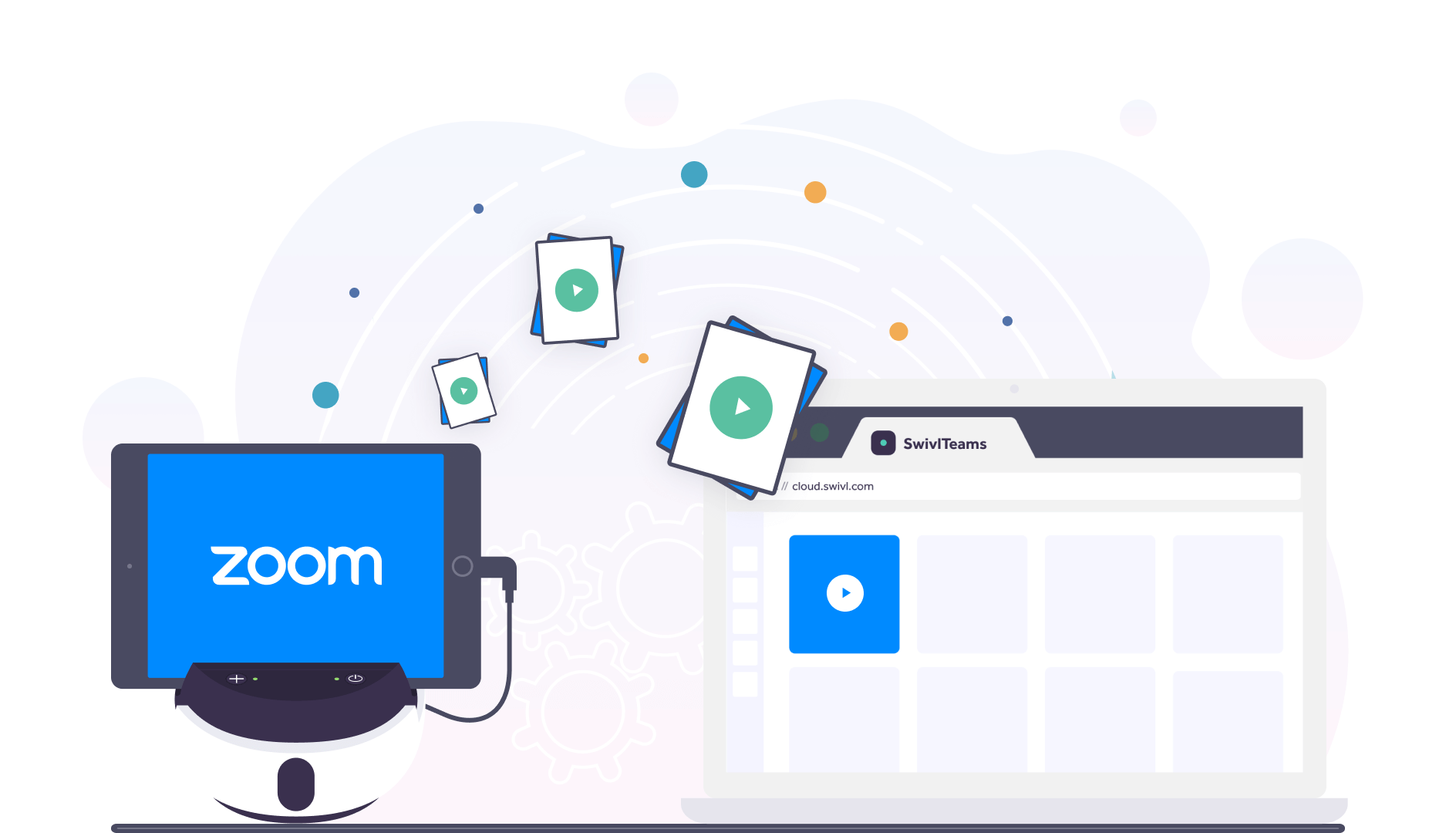
We strive to pave the future of hybrid learning, one Swivl feature at a time. We understand the necessity of having lots of options within one unified system which is why we have worked tirelessly over Summer 2020 to bring more live streaming options to Swivl than ever before.
When our users told us they needed to be able to see and hear remote students in their classrooms but also still wanted to deliver an authentic Swivl live stream experience to them, we developed integrated audio for PCs and smartboards. We did not stop there.
Then when users shared that they loved integrated audio but really needed a wireless solution, we took our expertise in developing wireless microphones to create Link. Link connects directly to your PC or laptop and wirelessly communicates with the Swivl robot to transfer audio and video to your device.
We also recognize that recording for asynchronous learning is still important to provide equity and access to all students so we beefed up some core Swivl recording capabilities, too such as Web Recording.
To kickoff the school year, we are currently building three core features to make live streaming and recording with Swivl more seamless, interactive, and engaging for everyone: Zoom + Swivl Recording Integration, Marker Muting, and Rubrics with Scoring for Collaboration and Coaching.
Coming Soon!
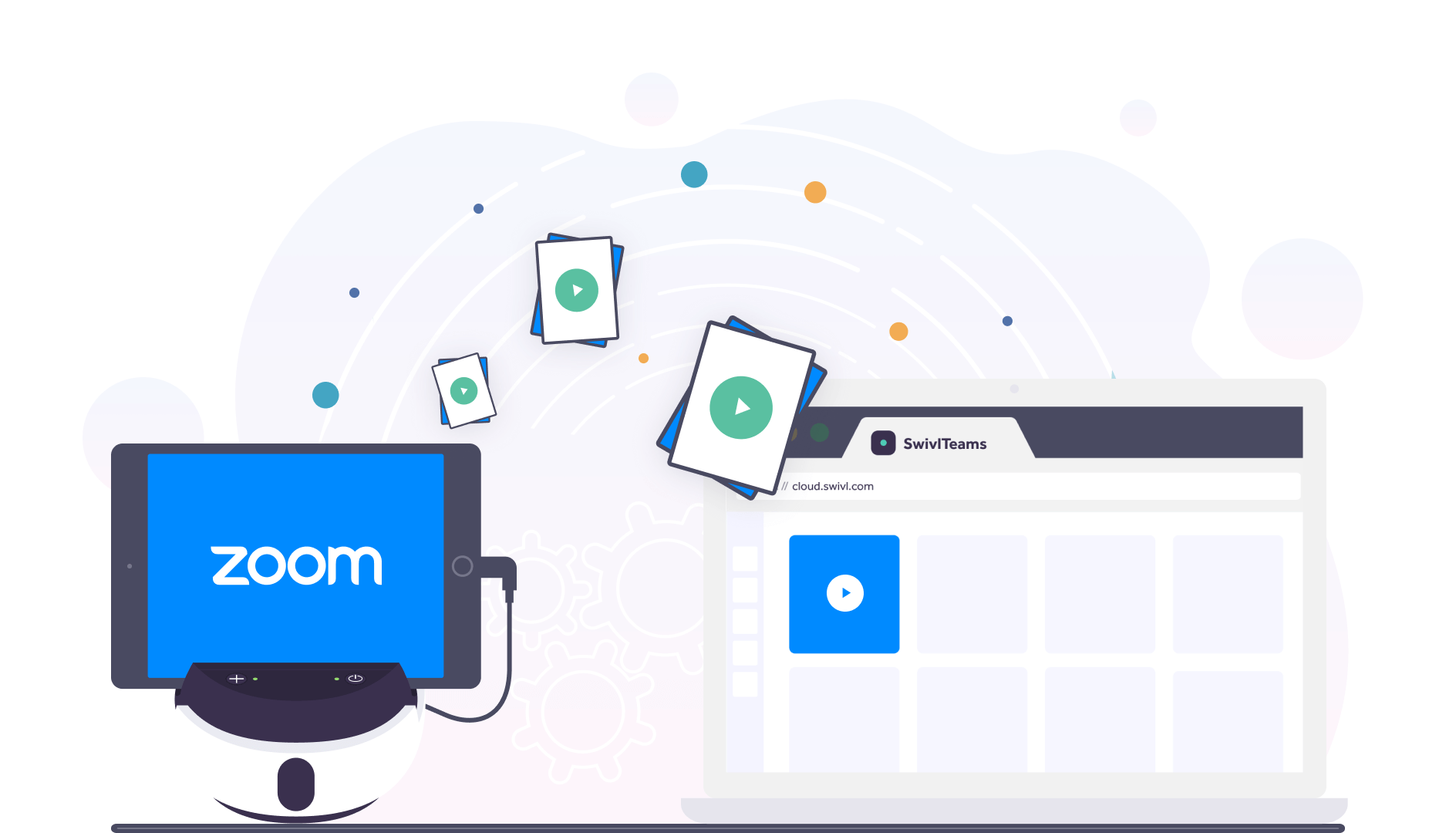
Zoom and Swivl Recording Integration
This is a long-time request that we’re really excited to introduce. Our compatibility with Zoom for live streaming has been cemented for years. Zoom has been and remains to be the most seamless option for Swivl users and can be utilized in any of our three major set up modes (Integrated, Standalone, and Traditional).
For many, one of the most generous benefits of having a Swivl account (at any level, free or paid) is the unlimited storage we offer. Zoom Pro, while providing many advanced capabilities, still has a cap on the amount of video storage offered.
Until now, in order to get your video from Zoom Cloud to Swivl Teams, you would first need to download it from Zoom to your desktop and re-upload it to Swivl Teams. Hybrid instruction is demanding enough, so we are saying goodbye to the middle man! Now, if you are a Zoom Pro user and you use the same email address to login to Zoom as you do with Swivl Teams, your video will be automatically transferred to your Swivl Teams library. Available for Swivl Pro, Swivl Team Pro, and Swivl Team Standard accounts.
This integration does require an initial configuration in our platform, but set it up once and you’re good to go forever. Now all of your live streamed lessons will be stored safely on Swivl Teams for further editing, collaboration, and sharing.
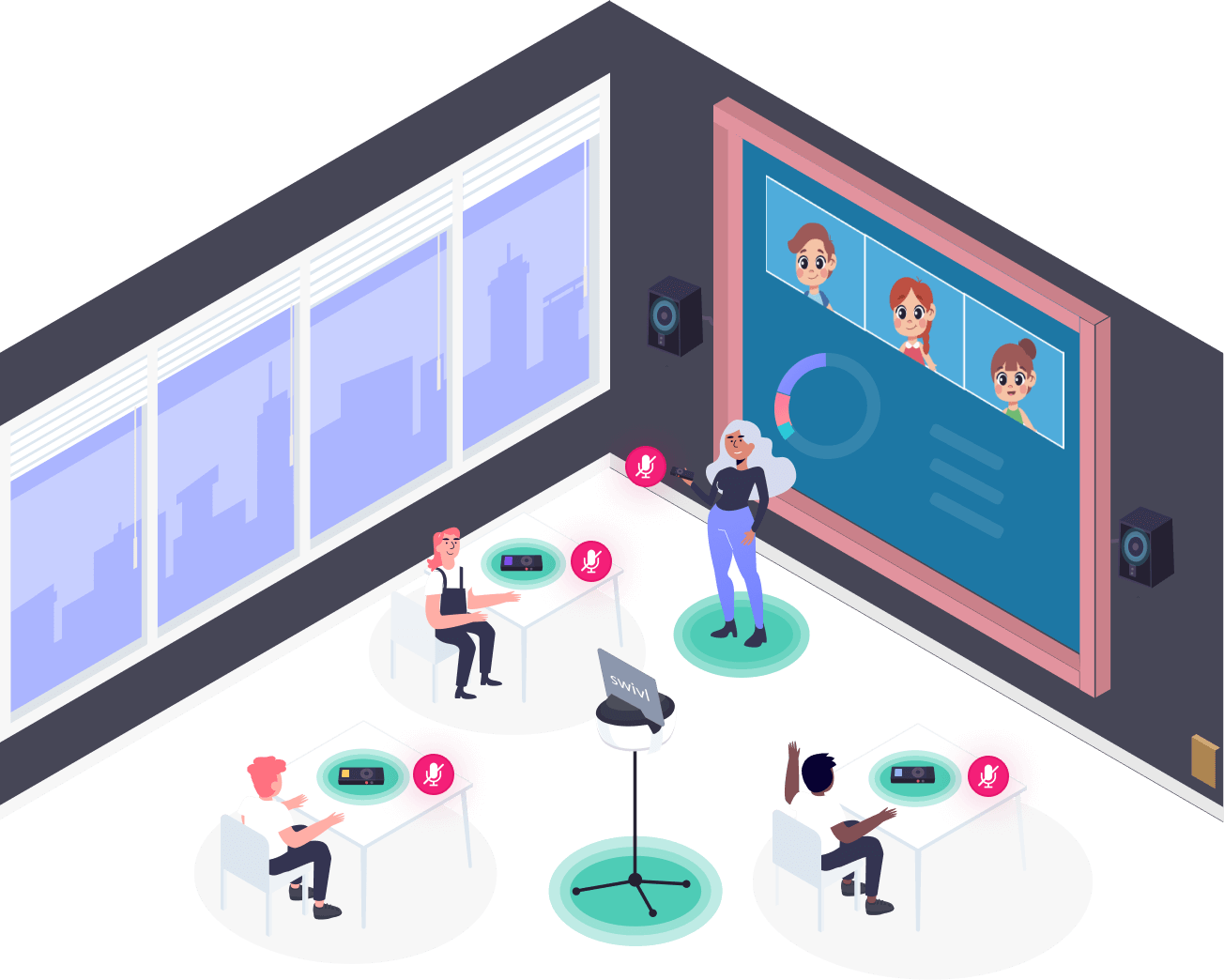
Marker Muting
Swivl gives you a lot of audio options during live streaming. Currently, users can livestream with any live streaming application on the market in our Integrated Audio Setup mode. Not only can you see remote students through the smart board and hear them through your sound system or laptop/PC, but students at home can also see and hear you and everyone else in class (amplified by multiple markers deployed around the classroom).
When remote students can see and hear everything going on in the classroom, classroom management can be tricky. That’s why we wanted to focus on muting the Primary and Secondary microphones to avoid any unnecessary disruptions heard by remote students.
The next time you need to have a private conversation with a student in class and are unable to physically get back to your computer to mute the live streaming session, simply double-click the ‘record’ button on your Primary marker. This will mute all of the microphones in the classroom and all markers will flash green during mute mode. Students at home won’t hear a peep! When you’re ready to get back to the lesson, simply double-click the ‘record’ button again. Instructions here.
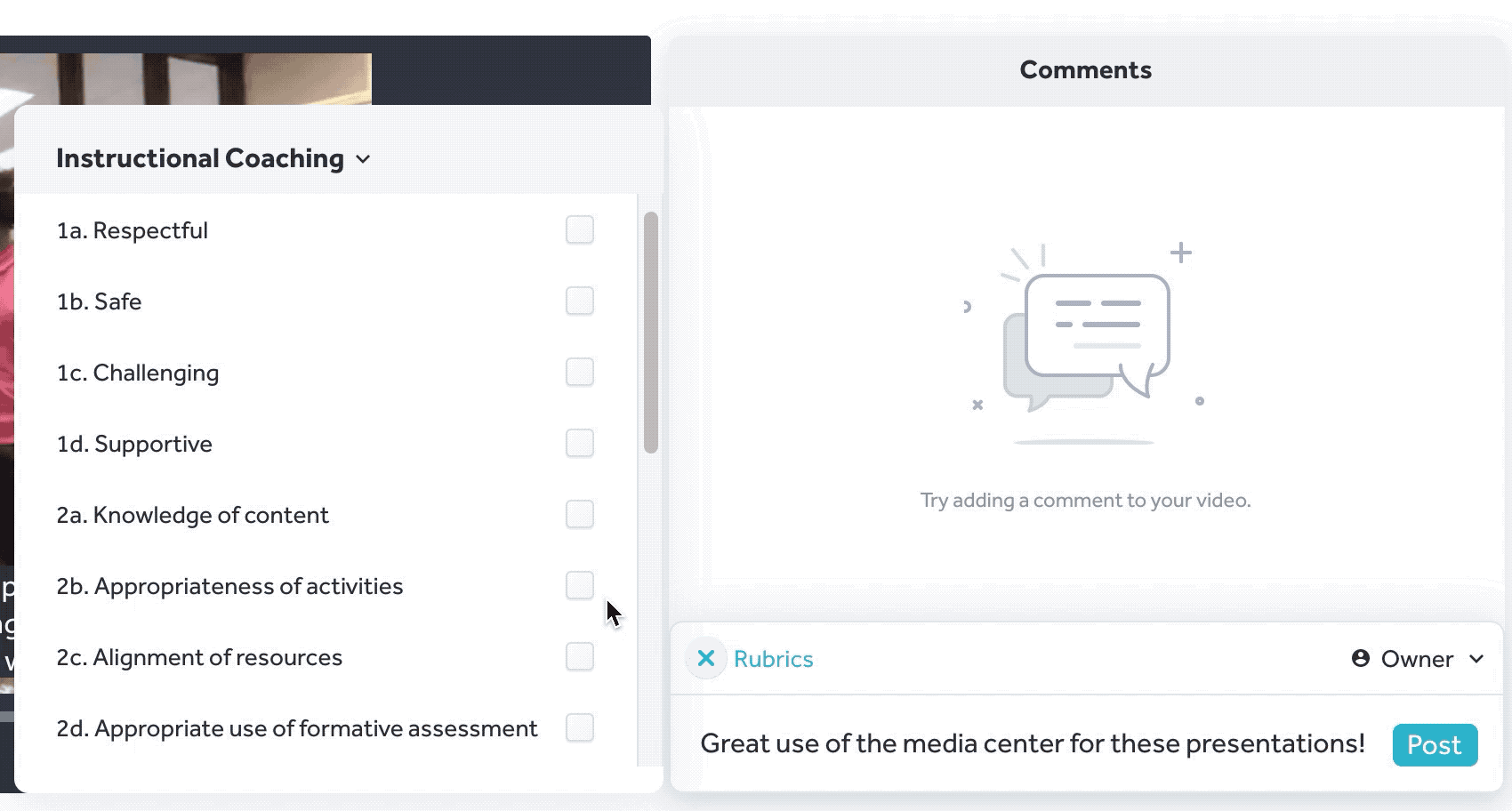
Rubric Scoring - Beta is now open!
PD is not dead, people! Swivl at its core has been used as a video collaboration platform and for good reasons. We have loads of essential collaboration features such as public and private time-stamped commenting with Rubrics, Bookmarking, and Group Sharing. Our latest feature is an enhancement requested by avid Rubric users on Swivl Teams and we could not be more excited that it’s finally here!
Last year, we introduced the option for Swivl Teams users to create more than one Rubric for time-stamped commenting, giving you multiple opportunities to engage in video review for self-reflection, coaching, and peer observation. Now, add a score to any standards applied to the comments within the video.
Full stop while we address the elephant in the room: the “score” in Rubric Scoring. Scoring sounds scary because, well, it can be; however we also know scoring has many positive connotations in coaching and mentoring relationships. We’re confident the benefits of scoring far exceeds the apprehension we know sometimes comes along with the practice.
Feedback on video is helpful, but how do you track your personal and professional growth without some sort of scoring mechanism? Scoring doesn’t have to be numeric and it certainly should not be punitive. With our re-designed Rubric system, you will be able to create a custom scoring system (or borrow one of our snazzy new templates) that meets your needs and track growth in a positive and meaningful way.
If you are interested in being a beta tester, please email: support@swivl.com and write “Rubrics Beta” in the subject line ASAP.
Coming Later this Fall
Web Recording with Front-Facing Camera
In the classroom, students get the full package: your content and all of the personal touches that make learning from you an awesome experience. And for many visual learners, your facial expressions and hand mannerisms help students more thoroughly grasp the material. With this feature improvement, we are putting the “you” back into ‘your’ lessons.
We're improving our existing feature Web Recording to allow you to record your screen and your front-facing camera at the same time. Now you’ll always be in the frame with your content and you don't have to leave your computer to prop up a separate mobile device for a traditional Swivl Screencasting session. This enhancement gives you the flexibility to record from anywhere - your classroom, at home, or anywhere you can bring your laptop and connect to the internet.
Live Streaming Analytics for Swivl Teams
Swivl Teams is made for collaboration among teachers, coaches, admins, preservice teachers and their professors, researchers and their participants, the list goes on. It’s also a powerful platform for team management, organization, and accessing video analytics. Soon we’ll be expanding the Team Admin dashboard to include new metrics on live streaming. Team Owners and Admins will be able to see how often the robots are used, what types of projects are uploaded (when Swivl is in recording mode), how often live streaming is activated and which live streaming apps were launched by the user (such as Zoom, Google Meet, and Microsoft Teams). Coming soon to a Team Administrator dashboard near you!
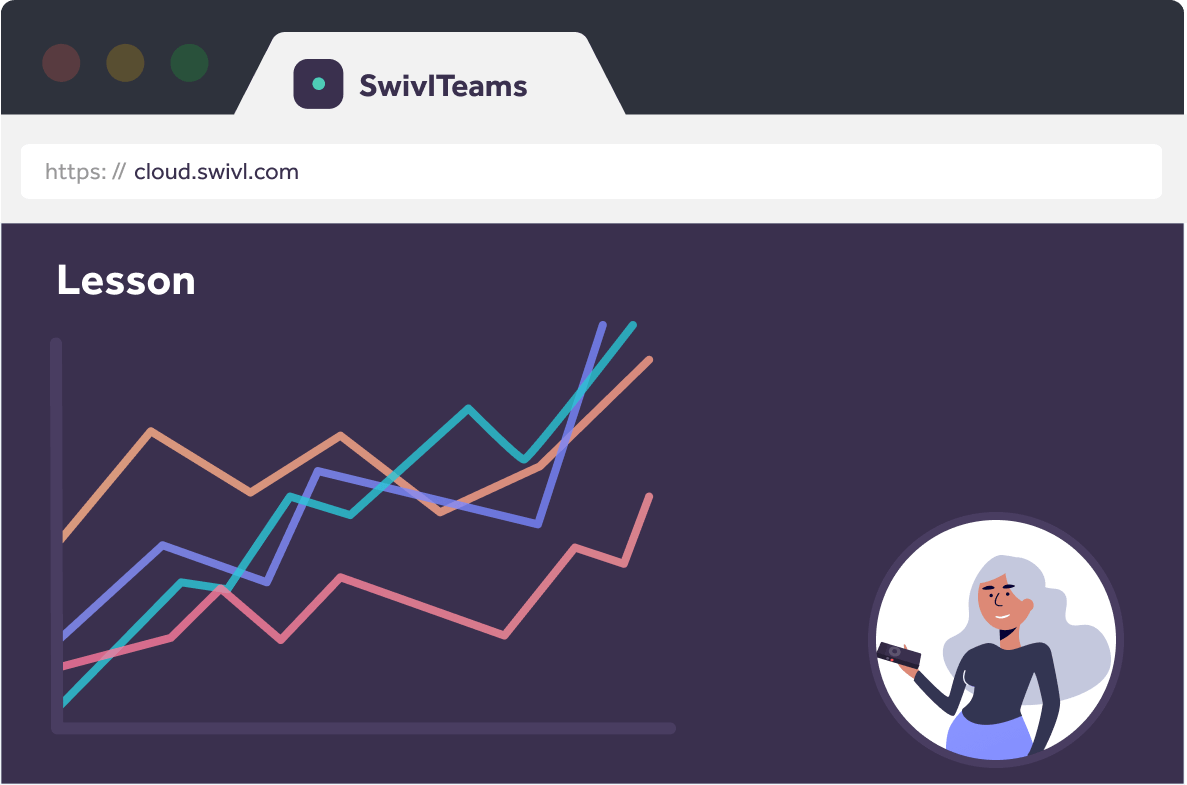
Hybrid Learning Resources:
Register for our Weekly Webinars:
For tips, advice, and best practices from real Swivl users about how to use video for distance learning and traditional recording.