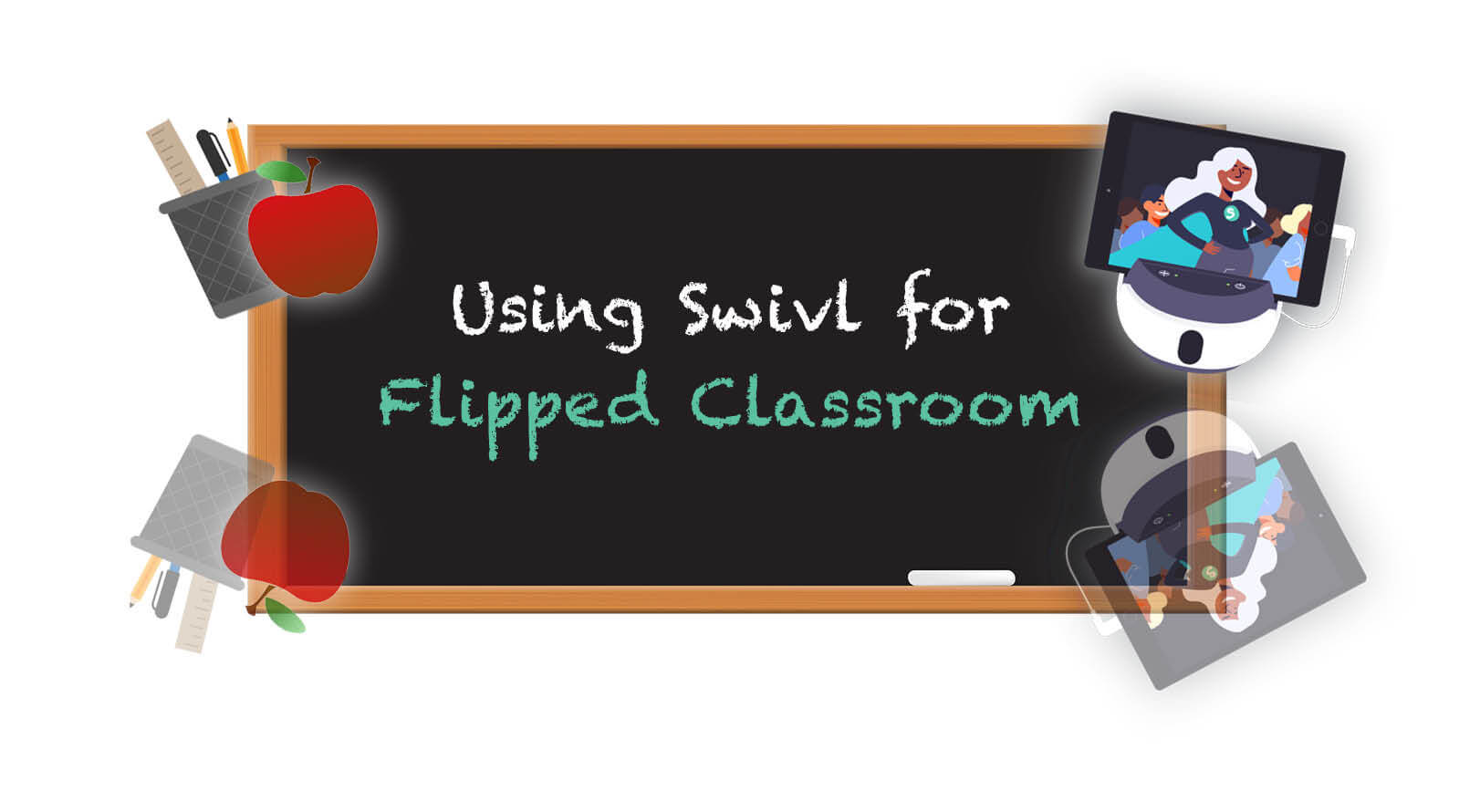
What is a Flipped Classroom Anyway?!
Flipped Classroom can actually mean a lot of different things depending on who you ask. Wikipedia offers this definition: "Flipped classroom" is an instructional strategy and a type of blended learning focused on student engagement and active learning, giving the instructor a better opportunity to deal with mixed levels, student difficulties, and differentiated learning styles during in-class time." TeachThought offers a simpler definition: "A flipped classroom is a type of blended learning where students are introduced to content at home and practice working through it at school." Whether flipped classroom takes place in or outside of the classroom, one thing we like to advocate for sure is: the best flipped content is flipped video content.
Flipping your classroom might take the following form: a teacher is strategically choosing activities for students to learn independently (whether at home, or during designated time allocated in class) prior to practicing these skills in a whole group setting. It's a highly autonomous system that depends on student motivation, parent participation, and teacher preparation. The benefit here is that students take time to consume and analyze a concept or skill without direct teacher or peer intervention - which ideally should prepare them for tackling those concepts in the class with full support from the teacher.
Flipping your classroom might also take an entirely different form: project-based learning that takes place in the classroom, guided by teacher-created content that is consumed by groups independently. In this model, students learn from and guide each other to achieve project goals based on a prompt, video, or other resource curated by the teacher. The benefit in this scenario is that students are challenged to think among themselves to arrive at a conclusion that moves their project forward.
Neither approach is truly “homework” or “group work” and both require significant teacher preparation of resources, which is where video - and your Swivl specifically - can make a huge impact.
In this guide we’ll show you how to create a Flipped Classroom Video Library (for use in and out of the classroom) using Swivl and walk you through some of the challenges you might face when introducing this system to your students and parents.
Screencasting, Slides, Embedding to LMS
There are tons of options within Swivl to make flipped learning productive for you so you can focus on the content and not the tools. Screencasting is the easiest method that captures everything exactly as it appears on your screen, requires minimal setup and can be utilized with or without your Swivl robot. Slides allow you to upload additional media and documents that can be time-stamped to match the video as it plays. And finally, we make it easy to embed (no coding skills necessary!) your videos to your class website or preferred LMS like Canvas, Blackboard, BrightSpace, and more.
Improve Student Participation with Multi-Camera Angles
When building out a flipped classroom methodology, it’s helpful to begin with a modified approach. We suggest recording in the classroom, with students present to familiarize them with video tools. Even better, having students participate in your early videos is an engaging and fun way for them to contribute to your flipped lesson library. Parents will be delighted to watch their students participating in and out of the classroom. Utilize additional devices (like Chromebooks, iPads, and Tablets) to place around the classroom to sync with your Swivl session to maximize student engagement and capture alternate views.
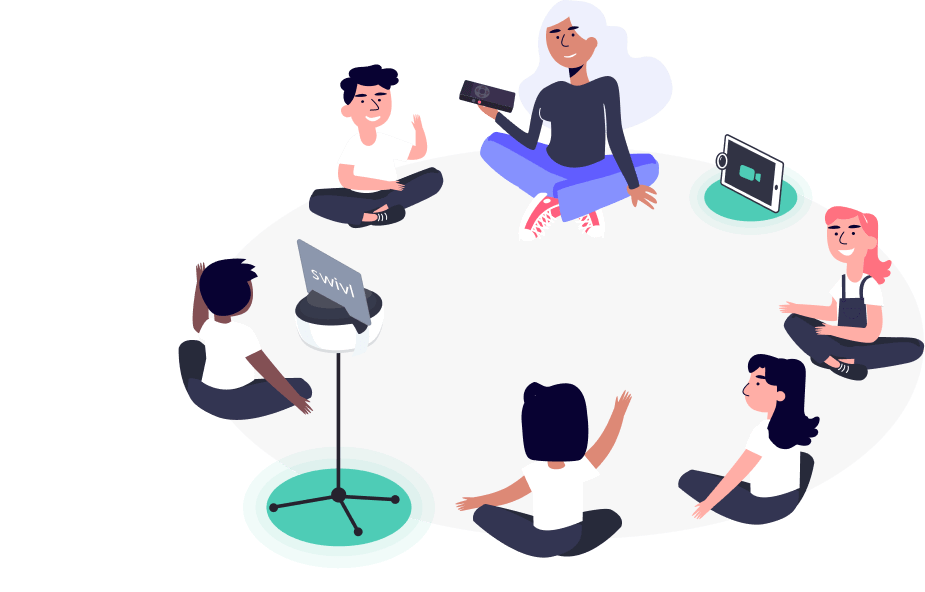
Flipped Classrooms Keep Everyone in the Loop
You may not have realized it, but creating a robust flipped classroom library is not only going to benefit students who are able to come to school everyday, but will be essential for students who are homebound under any circumstance. Don’t forget to take advantage of Swivl’s integration with Zoom to live stream and then store recorded lessons within Swivl. Zoom is teacher-friendly and the setup could not be simpler. Simply invite your student to your Zoom meeting room and hook up your Swivl and markers to a USB speaker in the class. Live attendees will be able to hear the remote student and vice versa.
Keep it Simple
Flipping your classroom is no small task. Start with small steps and flip a single lesson or set of mini-lessons. Utilize existing technologies and don’t try to reinvent the wheel. Do you already have a dedicated LMS or class website? If so, use one of these familiar platforms to share your videos. Start by incorporating slides into your Swivl video, annotating with time-stamped commenting or bookmarking, and then gradually experiment with more advanced features such as screencasting and embedding.
Flipped Content is not Homework
Even so, students may at first resist this new approach. Flipped content is meant to supplement in class activities or provide context for upcoming activities. Ease into a modified approach with project-based learning and using flipped content inside the classroom first. Have each student group watch videos together to begin the journey of peer-to-peer learning. Once students are invested in the group projects, transition to having students watch the videos outside the classroom and then use CFUs or mini bell-ringers to gauge which students are keeping up with their learning outside class.
Get Parent Buy-In
Be overly communicative and transparent with parents to explain your goals and logistics. Demonstrate what flipped learning will look like for parents in a sample video. Get ahead of the curve by sending parents an onboarding packet before they meet you on back-to-school night. Check out the Flipped Learning Network for amazing resources and templates to support these endeavors. Finally, approach conversations with parents with equity in mind. Flipping classwork requires access to the internet at home; if that’s not an option, work with parents to identify alternative ways for students to participate.