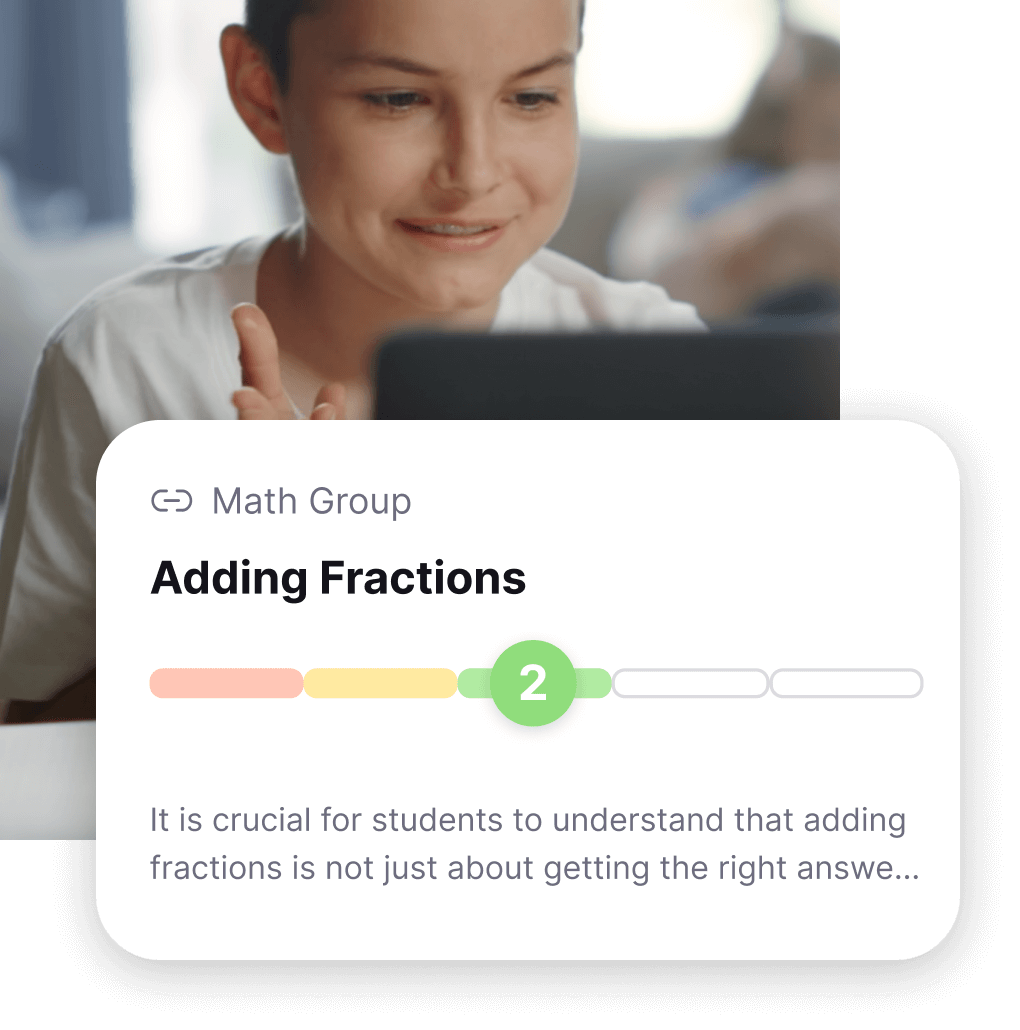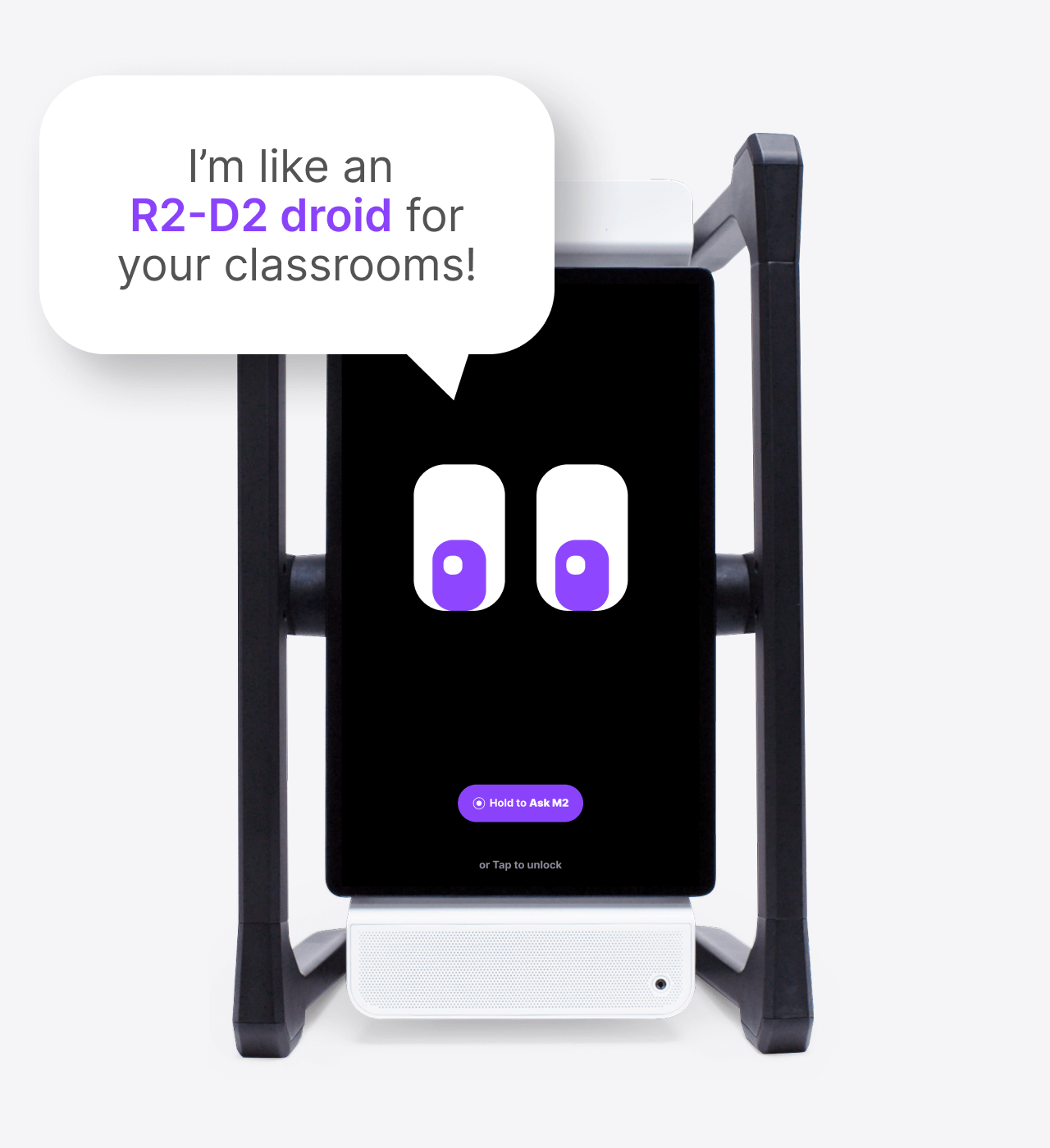M2’s mission is to differentiate modern classrooms with minimal dependence on screens


Meet needs
One-click makes M2 add connections, relevance, translations and more to any lesson.
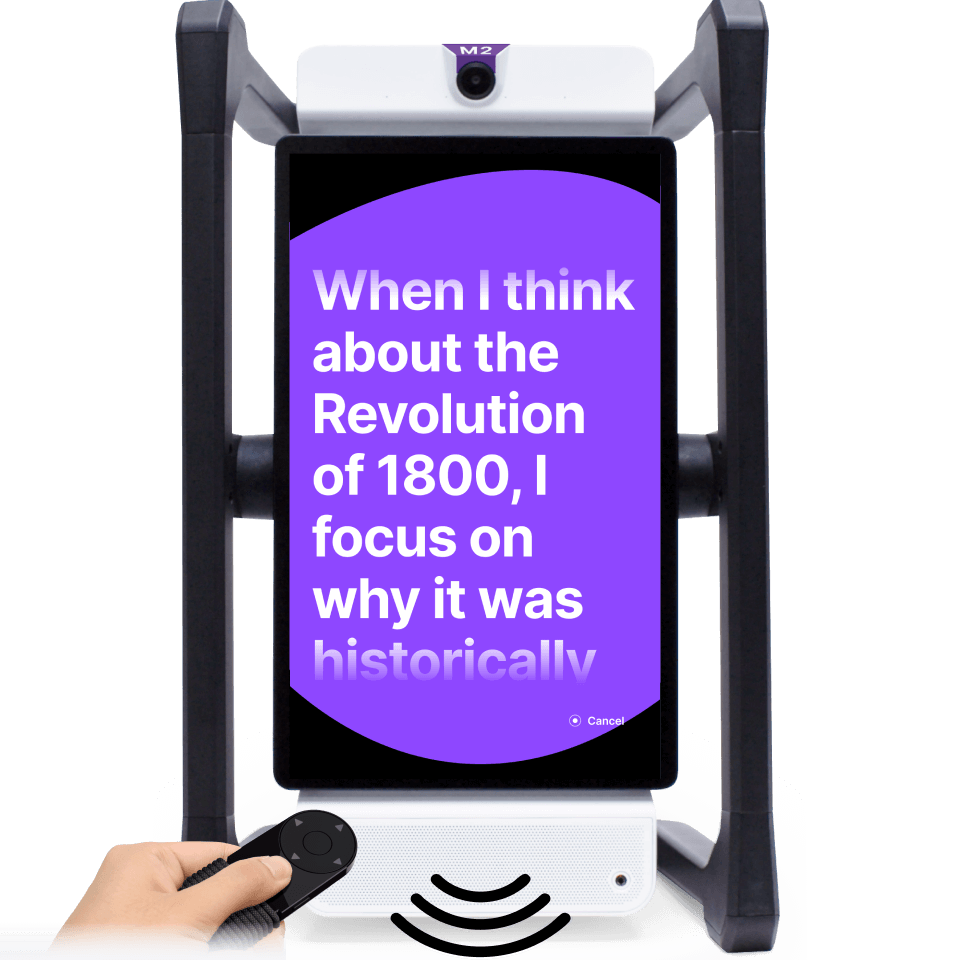
Pass mics during class for in-ear explanations and language support

Share a link to interactive summaries after class that develop understanding from any level
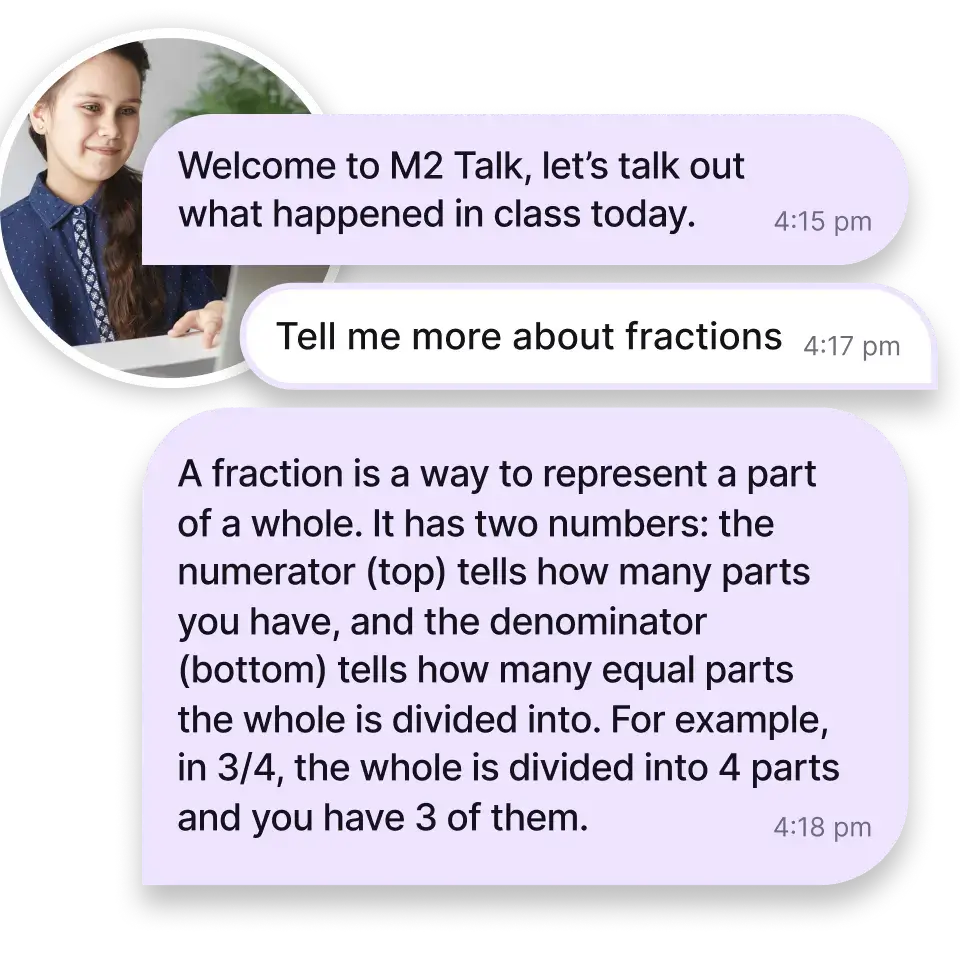
Supports all ages

M2 helps K-8 classrooms cut down on screen time while meeting each student’s needs.
Teachers get real-time feedback, support for differentiation, and ready-to-use activities to engage all students in deeper learning.

The students constantly ask, ‘When can we use M2 again?’ They just want to talk to M2 all the time and ask it questions.

M2 equips high school classrooms to engage every learner while building real-world skills.
Teachers get real-time feedback, support for differentiation, and ready-to-use activities that spark discussion, collaboration, and deeper understanding.

I thought I knew all the tricks, but M2 is helping me really pay attention to my kids in the moment.
Early childhood classrooms use M2 to create rich and interactive learning experiences.
Teachers get real-time feedback, ideas for differentiation, and ready-to-use activities that keep young learners curious, engaged, and growing.